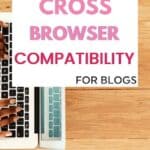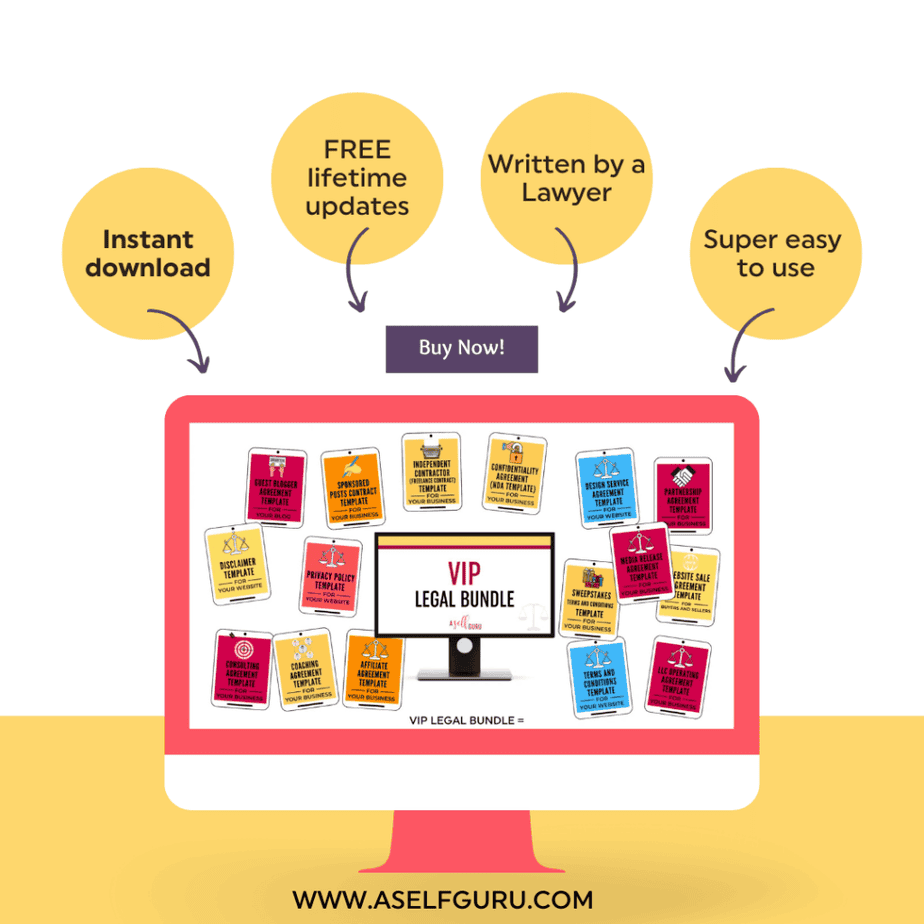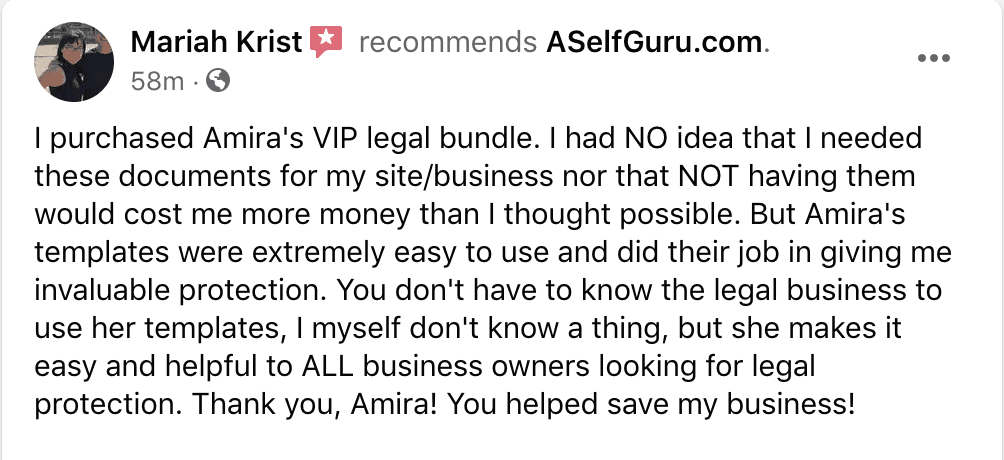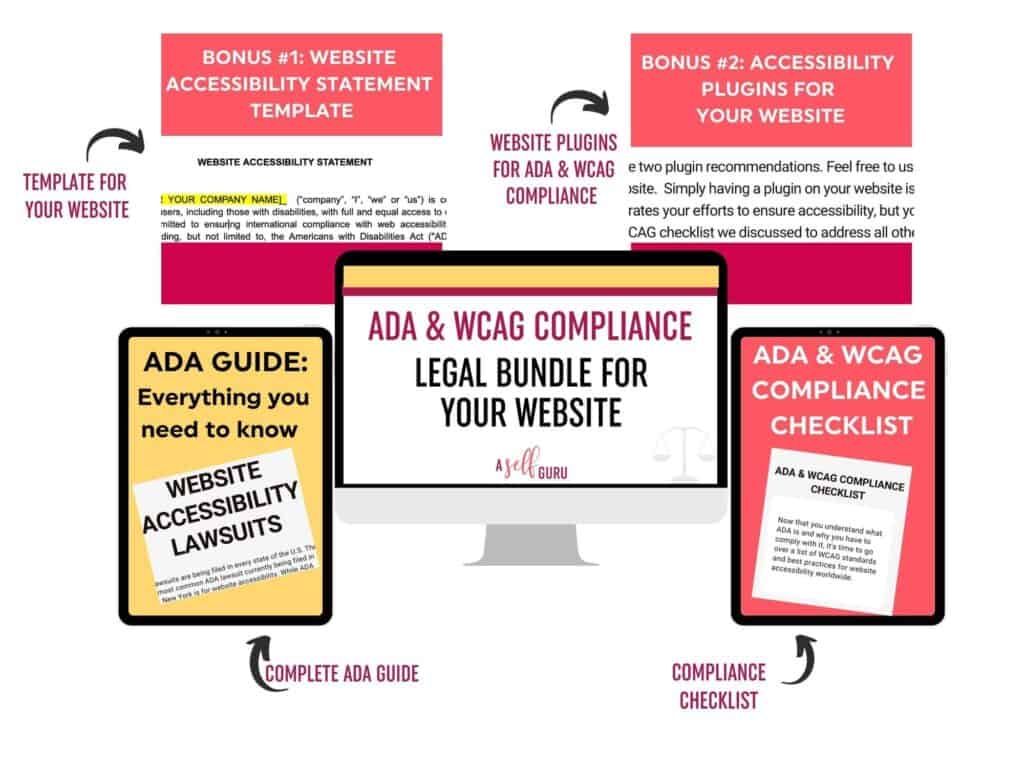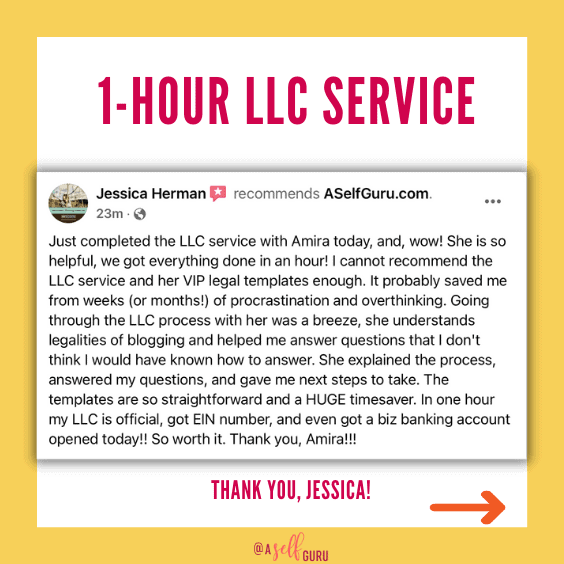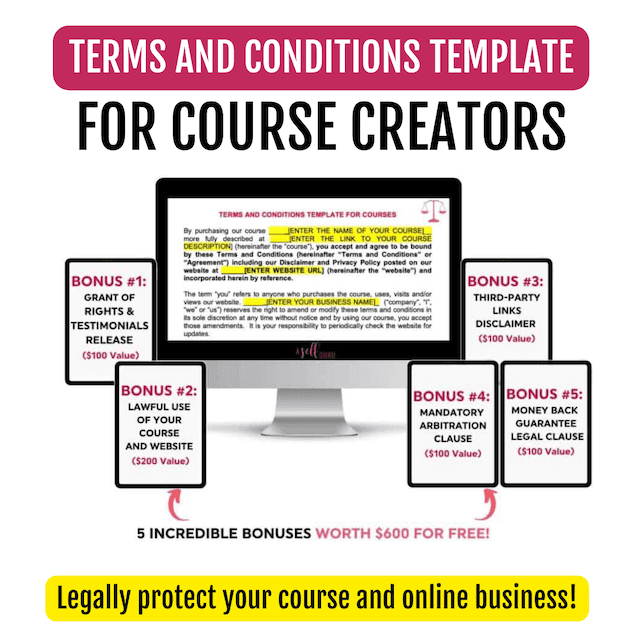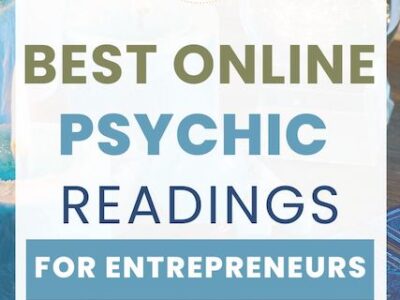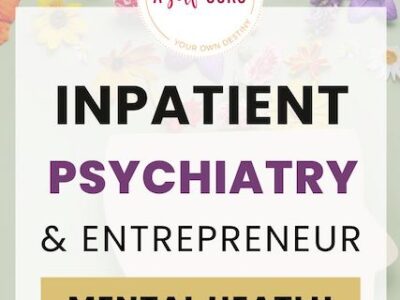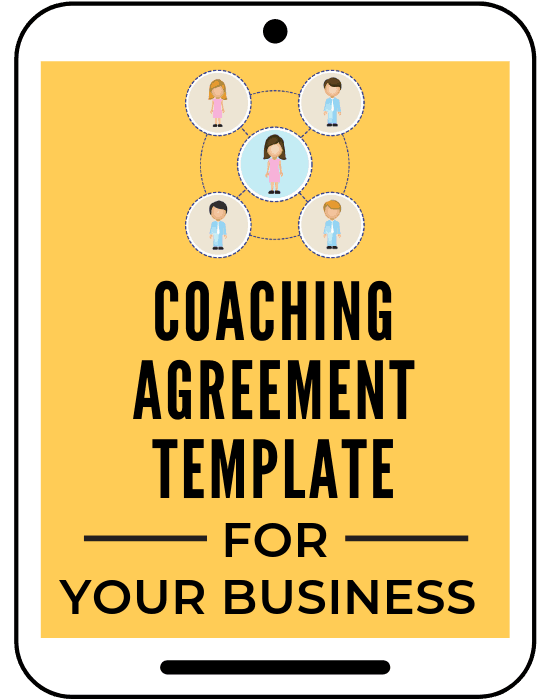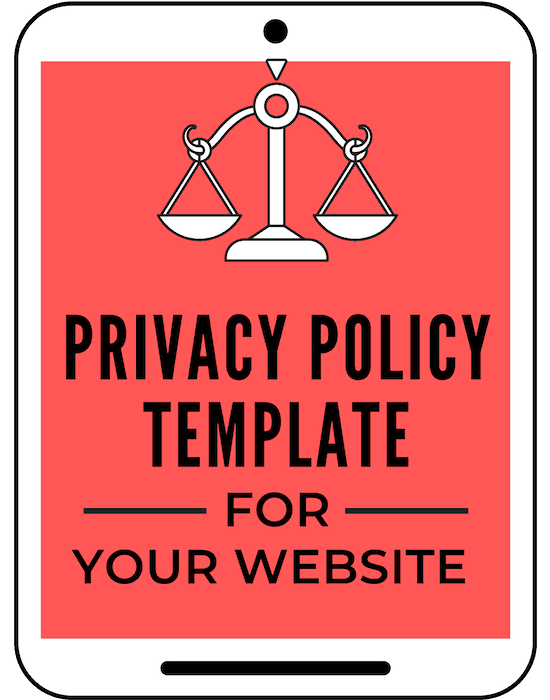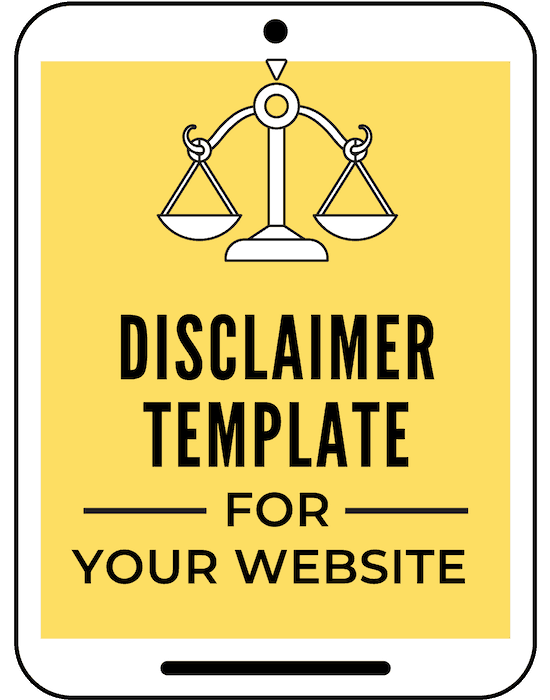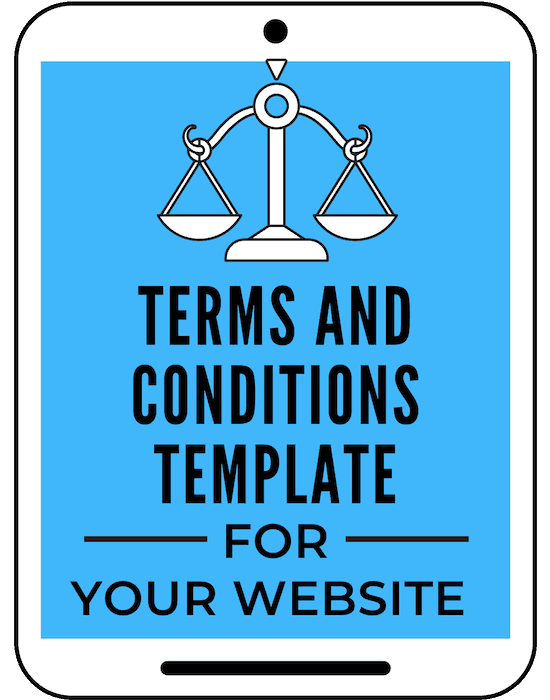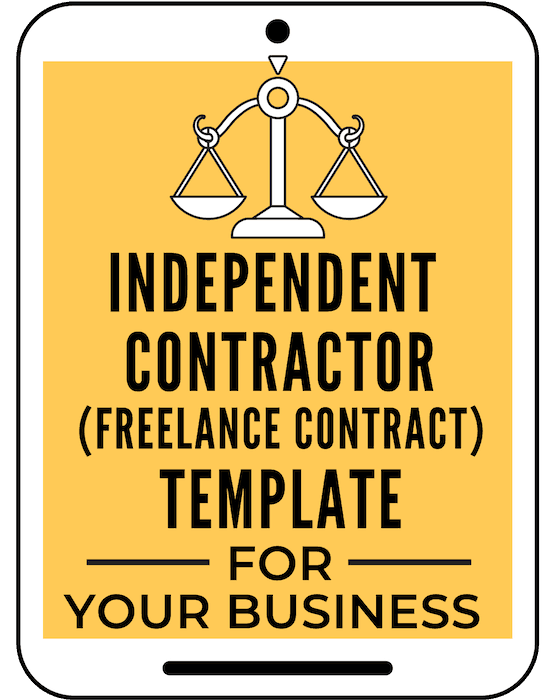Have you done cross-browser compatibility testing for your blog?
Different browsers contain different code structures and read websites differently.
You should test your blog to ensure compatibility across all browsers to reach your target audience.
Incompatibilities affect the looks and working of your pages.
You can avoid these issues by running your pages on different web browsers regularly.
Do cross-browser compatibility with automation tools instead of manual testing.
Examples of these tools are CrossBrowserTesting and BrowserStack.
Tweak the testing methodologies such as features, images, or font tests.
Fix the issues that arise to provide users with an engaging and smooth experience.
In this blog post, you will learn more about the benefits of cross browser compatibility and the essential testing tools you may need.
Table of Contents
What Does Browser Compatibility Mean?
Over a dozen internet browsers exist although the popular ones are Firefox, Google Chrome, Edge, and Safari.
In blogging, cross-browser compatibility means having a blog that opens without issues on any browser.
Each browser has its unique features and style for opening website pages.
Your blog pages should work and look the same regardless of the browser.
Compatibility testing lets you test your blog on various browsers.
This allows viewing behavior changes and compatibility issues and fixing them.
What is Clean Code
A clean code is easier to maintain and improves credibility and readability.
It eliminates bugs and allows scalability, quick updates, and the introduction of new features.
Due to this, a code writer should ensure they write clean code to allow users to enjoy these benefits.
But what is clean code and how is it possible to write one?
A clean code is a code that is well-structured, secure, simple, and consistent.
Web developers create such a code by observing the best coding practices and compliance guidelines.
This lets them design functional, stable, and sustainable software.
How Does Cross Browser Automation Testing Work?
Your blog cannot provide visitors with a smooth experience if it contains cross browser compatibility issues.
You cannot limit the browser your online traffic should use to open your blog pages.
However, they should get a similar experience regardless of their preferred browser.
Understand how to test websites with different browsers and ensure you have a compatible website.
Identify the right browser compatibility testing software
The type of cross-browser testing tools you choose determines the results you get.
They determine the result accuracy, process efficiency, and the scope you can cover.
The software testing tools you choose should minimize errors and streamline the process ensuring you do detailed tests.
Test whether the tools are compatible with your technology stack and have the features you want.
Test their ease of use and engagement of community support.
They should meet the needs of your specific project helping you do comprehensive coverage.
You may integrate third-party tools like a content quality checker for better results.
Related Video: Is Your Blog Legal? Make sure to post these legal pages on your website.
4 Examples of Popular Cross-Browser Testing Tools
Cross Browser Testing Kit
This kit is designed to test more than 1500 browsers through manual or automated tests.
It does extensive testing and provides detailed reports for cross-browser and cross-device compatibility.
The program can be integrated with other testing kits like Appium and Selenium for deeper testing experiences.
This program provides detailed coverage and has a friendly UI and many powerful features.
Selenium
Selenium is a multiple browser, platform, and device open-source testing program.
It integrates well with many development languages such as Python, Java, and JavaScript.
Selenium contains several key components but the core one for browser testing is Selenium WebDriver.
Here are several reasons why Selenium is popular:
-
It is a flexible tool that lets users write scripts in multiple programming languages.
-
It is easily customizable for complex testing environments.
-
The tool is compatible with all major and unpopular browsers.
-
Users enjoy receiving feedback from a large online community.
-
Works across all major operating systems such as macOS, Windows, and Linux.
-
It is an open-source and free-to-use tool which helps users save money.
-
Easy to integrate it with other tools such as Junit and TestNG.
Lambda Test
Lambda Test is done across different browsers and devices so that you get comprehensive testing experiences and results.
It stands out due to its live testing capabilities letting users get real-time outcomes.
The tool is designed to work on the cloud environment which makes it easy to scale.
The program supports automated and visual testing methods and integrates easily with other programs.
- Pro tip: You can use this AI tool to create content for your blog 10x faster!
BrowserStack
BrowserStack is another cloud-based tool compatible with multiple browsers, devices, and operating systems.
It does tests on real devices ensuring users get reliable and accurate outcomes.
The program does not require configuration and setup since it is already in the cloud.
It provides convenience, scalability, and accuracy in its testing results.
Writing Test scripts
Your next step is to write test scripts for the testing program you chose.
These scripts allow process automation and testing customization.
Before you write scripts, decide the programming language to use. It must be compatible with the testing program.
Examples of programming languages include Python, Java, and JavaScript.
Next, define the testing scenarios such as user authentication, navigation, or content verification.
You might require test blog commenting tools for this.
Content verification should test different content types such as images, text, and videos.
Once you write scripts, structure them in readiness for the tests. Prepare the actions, and assertions, and clean up after tests.
- FYI: Whether you are a WordPress beginner, looking to grow your established WordPress blog, or scaling up to Enterprise WordPress needs, this may be one of the best Managed WordPress Hosting decisions you can make.
Set up the testing environment and run the tests
Cross-browser tests cannot run unless they are placed within a testing environment.
The tests run according to the defined actions.
Some tools allow running multiple tests and generating a report for each.
They can differentiate blogs, websites, and other types of platforms.
Search for useful information like how to know if it is a blog and how to check when a blog was posted.
- If you’d like to rank your blog posts on the FIRST page of Google then I highly recommend using this amazing SEO tool from day one! Learn more by watching the video here.
Results analysis
All browser testing tools are designed to generate detailed reports after running tests.
Your action on this report is important because it shows compatibility inconsistencies, errors, and logs.
Check which tests the blog passed and which ones it failed. Check the screenshots because they show what your online traffic will see.
These details show issues that require fixing or debugging. It shows the source of the issues or failures allowing you to make changes in your blog design.
Do regular testing to ensure your blog is compatible with every new feature added to browsers as time goes by.
Benefits of Automated Cross-Browser Testing
Web development experts conduct different testing scenarios to ensure the site provides the best user experience.
Cross-browser testing is crucial because it ensures your blog works smoothly on any browser.
Ignoring this process might cause your blog to look different on different browsers. It may provide broken information and behavior inconsistencies.
Due to this, your blog could lose credibility, and traffic, and rank poorly in SEO.
By the way, use this SEO tool to make sure your blog posts are ranking on the FIRST page of Google.
Testing ensures users enjoy a flawless experience regardless of the device or browser they use.
Besides regular browser testing, use a blogger SEO tool to test how your content performs on different search engines.
Automated cross-browser testing provides you with many benefits.
-
Automation ensures you do extensive coverage on all major browsers, devices, and operating systems.
-
Improves efficiency by speeding up the process by simultaneously running automated scripts.
-
Saves costs since the testing does not require writing a new script for every test. Testing teams can quickly modify the scripts or reuse them which saves time and costs.
-
Automated testing ensures the teams get consistent results with fewer errors. It provides detailed testing procedures and reports making it easier for the teams to fix arising issues quickly.
Cross-browser compatibility best practices
Follow these 5 steps below for cross-browser compatibility testing.
Write a standard compliant code
Write a standard compliant code instead of a browser-specific code.
A standard code can work on multiple browsers but a browser-specific code works on one browser and records inconsistencies with other browsers.
The standard method approach ensures your blog is consistent and provides a smooth user experience.
Design your blog with Semantic HTML
Design your blog with Semantic HTML to enhance the structure and overall design.
This approach provides end products that work on different devices/screens, operating systems, and browsers.
This allows search engines to rank the blog higher and users to organize content better allowing more accessibility.
Make your blog compliant with accessibility laws with this legal bundle.
Start your testing processes early
Start your testing processes early and do it regularly.
Testing early lets you detect bugs, errors, and compatibility issues early.
It provides you with enough time to correct errors and fix issues early which saves you money.
Waiting until later can be costly because you will have too many issues to deal with and fix.
Do testing after every website development phase especially on mobile browsers too.
- By the way, did you know that this all-in-one business tool can run your entire business online? You will be blown away!
Adopt popular and widely used development tools
Adopt the popular and widely used development tools such as JavaScript, CSS, and HTML.
These best tools are designed with many features that ensure your blog is compatible.
Using new and unpopular tools could lead to many problems making your blog incompatible.
Using popular programs reduces the chances of experiencing unreliable and inconsistent experiences for end users.
Keep a clean record of everything
Keep a record of every test and report including the common and known issues.
This data can help you correct arising issues in the future.
It allows your team to find lasting solutions for problems that might recur in the future.
Documenting provides detailed data that new testing teams can use without challenges.
- Need your LLC filed correctly in just 1 hour? (plus free consultation with a lawyer) Sign up for our 1-hour Done-with-you LLC service here.
FAQ on Cross Browser Compatibility Testing
Below are answers to common questions on cross browser compatibility testing.
What is the difference between cross-browser testing and responsive testing?
Cross-browser testing and responsive testing are two important processes in web development that focus on ensuring a consistent user experience across different devices and browsers.
While they both have the same goal, there are some key differences between them.
Cross-Browser Testing
Cross-browser testing involves testing a website or web application across multiple web browsers to ensure its functionality and design are consistent.
With so many different web browsers available, each with its own unique features and rendering engines, it is essential to test how a website looks and functions on all of them.
During cross-browser testing, developers check for compatibility issues such as broken layouts, missing content, or non-functional elements.
They also verify that the website works smoothly on different operating systems and devices, including desktops, laptops, tablets, and mobile phones.
This type of testing is crucial because a website that works perfectly on one browser may not work as expected on another.
This can lead to a poor user experience and ultimately result in lost traffic and revenue.
Responsive Testing
Responsive testing, on the other hand, focuses on how a website or web application looks and functions across different screen sizes.
With the increasing use of mobile devices for browsing the internet, it has become essential for websites to be responsive – meaning they can adapt to different screen sizes seamlessly.
During responsive testing, developers check how the design and layout of a website respond to various screen sizes and orientations.
They also test for any visual or functional issues that may arise due to the different screen sizes.
Responsive testing is critical because a website that is not optimized for various screen sizes can be challenging to navigate and use on smaller devices, leading to a negative user experience.
Key Differences
While both cross-browser and responsive testing focus on ensuring a consistent experience for users, there are some key differences between them. Here are a few of them:
- Cross-browser testing involves checking for compatibility across different platforms and devices, while responsive testing focuses on how the design responds to various screen sizes.
- Cross-browser testing is more concerned with functionality, while responsive testing focuses on both aesthetics and functionality.
- Cross-browser testing is essential for websites that have a significant portion of their traffic coming from different browsers, while responsive testing is crucial for websites that have a high percentage of mobile users.
Join over 5 million secure WordPress site owners using Wordfence Free. Block attacks with the basic tools you need to keep your site safe.
How to fix cross-browser compatibility issues?
While cross-browser testing is crucial for identifying compatibility issues, it is equally important to know how to fix them.
Here are 5 tips on how to address cross-browser compatibility issues for better user experience:
- Use CSS Reset: Different browsers have different default styles, which can cause inconsistencies in the layout and design of a website. Using a CSS reset can help remove these default styles and provide a clean slate for styling.
- Avoid browser-specific features: It’s essential to avoid using browser-specific features or properties that are not supported by all browsers. Instead, use standard HTML and CSS techniques that are universally supported.
- Keep code simple and organized: Complex code can lead to confusion and errors when rendering across different browsers. Writing clean, well-organized code can help avoid compatibility issues.
- Test early and often: It’s best to test for cross-browser compatibility throughout the development process rather than waiting until the end. This way, the test results can reveal issues early on and you can fix issues as they arise, saving time and effort in the long run.
- Use browser testing tools: There are various online tools available that allow developers to test their website on different browsers simultaneously. A browser compatibility testing tool can help identify compatibility issues quickly and efficiently.
What is the best cross-browser testing tool?
There are many cross-browser testing tools available, each with their own unique features and capabilities.
The best tool for you will depend on your specific needs and preferences.
Here are 3 best cross-browser testing tools:
-
BrowserStack: This cloud-based tool allows developers to test their website or web application on more than 2000 real devices and browsers.
-
CrossBrowserTesting: With this tool, users can test their website’s functionality, responsiveness, and design on different browsers and devices simultaneously.
-
LambdaTest: This platform offers a wide range of features for cross-browser testing, including automated screenshot comparisons, visual testing, and debugging tools.
Final Thoughts on Cross-Browser Compatibility Testing
Cross-browser compatibility is critical for ensuring your blog is credible and provides the best user experience.
Choose the right tool for the testing process and write scripts that can work on all browsers for a seamless user experience.
Start testing early and do it consistently throughout the development process. This ensures error identification early allowing you to correct them in real time.
RELATED POSTS TO CROSS-BROWSER COMPATIBILITY TESTING
In addition to learning about cross browser testing, you should join my Facebook group here to connect with me and other entrepreneurs.
This blog offers many legal tips for entrepreneurs here.
Check out more helpful blog posts next:
15 Documents Needed to Sell a Business
Lawyer’s Guide to ADA Website Compliance (WCAG Checklist)
Blog Disclosures and Disclaimers: Examples and Template You Need
11 Essential Website Legal Pages You Need (+ Templates)
Lawyer’s Guide on AI Disclaimer for Website (+Template)
Creating a Website From Scratch: 13 Essential Steps
19 Small Business Team Building Ideas to Drive Success
25 Tips of Financial Advice for Entrepreneurs as a Guide
16 DIY Legal Templates Entrepreneurs Need
VISIT THIS FREEBIES PAGE TO GET 5 AWESOME FREE BUSINESS, BLOGGING, AND LEGAL TIPS!
Below are some more helpful blog posts, legal tips, tools, and resources that you should check out next:
- Beautiful Pinterest templates to increase traffic to your blog!
- What’s an LLC and when to form one?
- How to Legally Protect Your Book (with Proper Copyright Notice and Disclaimer Examples)
- AI writing tool to write blog posts 10x faster, create social media content, videos, and any kind of content to save time in business
- This SEO tool makes sure your blog posts rank on the first page of Google!
- Manage your accounting effortlessly with this amazing tool.
MORE TOOLS TO GROW YOUR ONLINE BUSINESS
- TubeBuddy to grow your YouTube channel, and this is another great tool for YouTube SEO.
- Free SEO Masterclass to learn how to optimize your blog posts for SEO to rank on Google. You can also buy this awesome bundle of ebooks instead if you prefer ebooks over video training.
- Best accounting software to manage profit and loss and more!
- Best payroll service (super affordable too)
- A great all-in-one business platform for hosting your course, email communications, sales pages, and more!
- This paraphrasing tool to create original work for the client
- A professional theme for your website
- Millionaire blogger’s secrets here and tons of valuable resources.
- How to start your blogging business and make money online
- How to make money from affiliate marketing.
- The Best Freelance Writing Contract Template (for writers and clients)
- Guest Blogger Agreement to publish guest posts on your website legally and avoid any copyright infringement, Media release agreement to be able to use other people’s photos, videos, audio, and any other content legally, Privacy policy on your website to ensure your blog’s legal compliance, Disclaimer to limit your legal liability, Terms and Conditions to set your blog rules and regulations! Get all of these templates at a discounted rate in one of my best-selling VIP legal bundle here.