As a business attorney, one of the things I’m often asked is how to send contracts to clients.
It’s not always as simple as sending an email and having someone acknowledge it.
There are verifications that need to take place in order for a contract to be a legally binding document in case of a dispute or lawsuit.
You don’t want to get caught in a situation where a client doesn’t pay you and you don’t have a legal leg to stand on because your contract wasn’t properly drafted and legally signed.
I’ll give you a few easy ways to ensure this doesn’t happen.
In addition, you want to be sure you’re sending the proper contract with the proper legal language so you and your client are both protected.
And if you’re still unsure whether you need a contract, check out these 6 Types of Business Contracts Every Entrepreneur Needs.
Table of Contents
Step 1: Obtain Client Information and Contract Details for Drafting
One of the first things you need to do is gather correct contact information from your client.
You’ll need their best email address to send a contract for signature request. It’s a good idea to also get the client’s phone number and address.
You will also need to include a few main elements in the terms of the contract.
These will vary depending on the service being offered, but these are the basic elements of a contract (key contract clauses here):
- Parties involved and a clear definition of the relationship.
- Services being offered – You’ll want to define a clear project scope in your service contract.
- Payment terms – Your client will need to know what they owe you, when and how they will pay. It’s a good idea to also include late payment information.
- Termination or cancellation clause – Your contract should have clear terms surrounding cancellation and refunds.
As an independent business owner, make sure what’s in your contract is actually legal!
Even if your potential client signs a contract that has illegal items, it is not enforceable. Your contract needs to comply with the law.
More tips on the best contract drafting lawyer here.
Have an Attorney Review the Contract Before Sending to Clients
Unless you use paid legal templates written by a lawyer (such as the ones I sell), you cannot be certain that your contract includes all the necessary terms and conditions to protect you and your business.
Even if you are confident in the contract you have drafted, it is always a good idea to have an attorney review it before sending it to clients.
So many times I have reviewed contracts and found loopholes and issues that my clients and customers missed and later regretted.
You may have legal questions about the contract and whether you are the client or business owner, both of you can use a lawyer to get answers to your questions BEFORE signing it.
An attorney can provide valuable insights and ensure that the contract is legally sound.
They can also identify any potential red flags or missing clauses that could put your business at risk.
If you need legal help, feel free to book this service with me here.
Step 2: Creating a Good Contract to Send to Your Clients
The first step of sending a contract is creating a good contract.
As a business lawyer, I can’t tell you how many times I’ve seen poorly drafted contracts and people lose money over something that could have been prevented with a solid contract.
If you know my story, you know that my dad’s business got sued for $90,000 for failing to use a contract, which is why I became a lawyer in the first place.
Having vague language or not reading through contract terms prior to signing can land you in a bunch of trouble.
In fact, that’s why I started my legal templates business.
With so many entrepreneurs and people starting businesses without a budget to hire an attorney, I wanted to make it easy and accessible for everyone to have great contracts and legal documents.
Use Lawyer Written Contract Templates
I offer a shop full of niche legal templates, written by an attorney (me!) and designed to protect you and so you don’t have to spend so much time crafting a contract from scratch.
I offer many contracts for all different types of businesses and services – whether you’re a creative business owner or otherwise.
From a standard independent contractor template, to very specific templates like a coaching agreement template, and legal templates for bloggers, you’ll find so many great, affordable contract templates that will keep you covered.
There are some options for free legal contracts online. I do not recommend these as they are often missing important legal provisions exposing you and your business to risk.
The only way I recommend creating a contract is to have a one on one consult with an attorney or use one of my templates.
This way, you have peace of mind knowing you have a proper contract that actually protects you!
If you’re looking for a template contract, browse my shop and see which fits your business best.
If you would like a custom contract template you don’t see, sign up for my one on one services.
Step 3: Client Contract Format (What format should I send a contract in?)
What about document type?
When sending a client a contract, never send them Word or Google Docs that they can easily alter, even if you lock them.
It’s best practice to send a PDF document or send the document through a service provider. It’s too difficult to track alterations to a contract and they may change something without you knowing.
If you have an in-person business or you feel more comfortable working with paper and pen, you can simply mail the contract to your client the good old fashioned way, and have them sign and return.
But if you would like your contract ratified quicker and don’t want to mess with the hassle and expense of postage, you can send your client a PDF contract.
Can I Send a Contract via Email?
Yes, you can send a contract via email.
In fact, many businesses and individuals now prefer to send contracts through email for its convenience and efficiency.
Sending a contract through email allows for an almost instantaneous delivery of the agreement.
This is especially useful when the parties involved are in different locations or time zones. It also eliminates the need for printing, mailing, and waiting for the physical contract to be received and signed.
However, there are some things to consider when sending a contract via email.
First, it is important to ensure that both parties have agreed to communicate through email and that they understand the legal implications of doing so.
This can be done by including an explicit statement in the email or contract itself.
Secondly, it is crucial to use a secure and reliable email service to send the contract. This can help prevent unauthorized access, tampering, or loss of the contract.
In addition, it is recommended to use electronic signatures when sending contracts via email.
Electronic signatures are recognized as legally binding in many countries and can provide an added layer of security and authenticity to the agreement.
Step 4: Sending a Digital Contract to Clients
The best way to send client contracts is digitally. It’s also the fastest way. Being able to obtain contract signatures via email has really improved the contract signing process.
Thanks to the ESIGN Act in the United States, this is a perfectly legal and enforceable way to sign a contract.
To digitally sign contracts the secure way, and to have a completely valid contract, make sure your written contract is legal and have a new client sign with a service that complies with the ESIGN act.
When sending a PDF contract to a client, it may be tempting to attach it to an email, send it, and assume everything is fine. This method works and is enforceable, however, if a dispute ever arises, there could be an issue.
A better way is to use a service that can send authentication methods compliant with the ESIGN act, to validate the person signing is who they say they are.
You can also send your PDF through programs and electronic signature software that will verify the person signing.
This authentication adds another layer to your legal protection, ensuring that your client can’t turn around and say it wasn’t them who signed the document.
These are some of the programs and electronic signing companies that do this:
- Docusign
- PandaDoc
- HelloSign
- Dropbox Sign – This is great if you already use Dropbox since it’s included.
- Adobe Acrobat Pro
- Many CRMS (customer relationship management tools) and online client management systems have this feature. Tools like Dubsado and HubSpot have this built-in, and are EIGN compliant. Not all CRM programs are ESIGN compliant. Be sure to check for that feature.
Many programs or services that you are already using and paying for have this feature.
Before signing up for a new program, check some of the programs above and see if this feature is enabled on yours.
Also, it’s a good habit to start automating your bookkeeping and finances using this tool.
What is the Best Way to Send a Contract?
We discussed some of the best ways to send a contract above but here are some more ways:
However, here are some options for sending a contract:
- Email: As mentioned earlier, email is a popular and convenient method for sending contracts. It allows for quick delivery and eliminates the need for physical copies. But you need actual signatures; it’s not enough to just send the contract via email.
- Electronic signature services: Using an electronic or digital signature service can streamline the signing process and provide added security.
- Secure file-sharing services: If the contract contains sensitive information, it may be best to use a secure file-sharing service such as Dropbox or Google Drive to send the document.
- Certified mail: For important and legally binding contracts, some parties may prefer to send physical copies via certified mail for added proof of delivery.
Ultimately, the best way to send a contract is one that ensures secure and timely delivery while also meeting the legal requirements of all parties involved.
Remember to communicate with your clients and discuss their preferred method of receiving contracts before sending them.
So, be open to different options and choose the one that works best for everyone.
The Difference Between an Electronic Signature and a Digital Signature
It’s important to be aware of the difference between an electronic signature and a digital signature.
While both are used to sign contracts and other legal documents, they have different levels of security and authenticity.
An electronic signature is a digital representation of a person’s handwritten signature.
It can be created by typing their name in a specific font or using a stylus on a touch screen device. Electronic signatures are widely accepted as legally binding.
An electronic signature is done via the computer. For example, if you use the “Fill and Sign” feature in Adobe Acrobat PDF reader, that is an electronic signature.
A digital signature on the other hand, uses cryptography to protect the document and embeds identifying details into the document.
This type of signature is created using a cryptographic algorithm that verifies the authenticity and integrity of a document.
It requires a digital certificate issued by a trusted certification authority.
Digital signatures offer a higher level of security and are often used for more sensitive documents.
Important documents, like your taxes, are often sent for digital signature.
Both electronic and digital signatures are enforceable and legally binding.
How Do You Create and Send Digital Contracts to Clients?
As a recap, follow these simple steps for creating and sending digital contracts to clients:
- Choose a reputable electronic signature service: There are many online services that offer electronic or digital signature capabilities. It is important to choose one that is trusted and secure.
- Create your contract: Use a legal template written by a lawyer or work with a lawyer one-on-one here. Make sure to include all necessary terms and conditions.
- Upload the contract to the electronic signature service: Most services allow you to upload documents directly from your computer or cloud storage.
- Add signature fields: The service will prompt you to add fields where the parties can sign and date the document.
- Send the contract to clients: Once the contract is ready, you can send it to your clients via email. The service will track when the document is opened, signed, and completed.
- Save a copy of the signed contract: After the client and you have signed the contract, make sure to save a digital copy for your records.
Using electronic or digital signatures for contracts can save time and streamline the process for both parties involved.
Related Posts on How to Send and Sign Contracts
In this post, we talked about how to send contracts to clients but what about what types of contracts you should have in place for your business?
Check out these helpful blog posts to learn more:
- 16 DIY legal documents for entrepreneurs
- 13 Creative Contract Templates for Business
- 7 Top Contracts Every Entrepreneur Needs
- Freelance Writing Contract Template to use with Clients
- Coaching Contracts to Send and Use with Clients
Final Thoughts on How To Send Contracts to Clients
Creating online contracts has making obtaining a signed contract significantly easier than printing and mailing.
And with verification methods, it has become a secure process for all involved parties.
There are different ways to send a new contract to clients. You can upload to a Google Drive and send a link to download, attach a PDF to an email, or use a service like DocuSign to send.
It’s important to understand the difference between an e-signature and a digital signature to decide on the level of protection you would like for your contract.
In general, you should do business with people you trust and have good repour with. That way the chances are less likely you will run into any issues. But of course, you’ll still need a solid contract.
Starting with a contract template that is created by an attorney will save you time, money and peace of mind.
Click to watch the video below showing you how our customer Tom used our legal templates and services to start and protect his new business:
RELATED BLOG POSTS ON HOW TO SEND CONTRACTS TO CLIENTS
In addition to learning about how to send contracts to clients, join our Facebook group here and you should check out the following helpful blog posts and tools for your business:
- 18 Critical Questions to Ask a Lawyer When Starting a Business (#7 is a must read)
- Are You Blogging Legally? 15 Legal tips from a Lawyer
- 16 Done For You Legal Templates Small Business Owners Need!
- Download the #1 Course Agreement Template for Online Entrepreneurs
- How to Make Your Website Compliant with the ADA and other disability laws to prevent lawsuits
- 15 Expensive Legal Mistakes Made by Startups and Small Business Owners
- 4 Laws that Professional Counselors Must Follow
Below are some more helpful blog posts, legal tips, tools and resources that you should check out next:
- Outrank your competition and enhance your content creation
- 13 Worst Website Mistakes to Avoid
- 15 Expensive Legal Mistakes Entrepreneurs Make (and How to Avoid them)
- Beautiful Pinterest templates to increase traffic to your blog!
- What’s an LLC and when to form one?
- How to Legally Protect Your Book (with Proper Copyright Notice and Disclaimer Examples)
- Get The Simple SORT Handbook: The New Entrepreneur’s Roadmap to Setup, Operate, Record and Tax Slay a Successful Business
- AI writing tool to write blog posts 10x faster, create social media content, videos, and any kind of content to save time in business
- This SEO tool to make sure your blog posts rank on the first page of Google
MORE TOOLS TO GROW YOUR ONLINE BUSINESS
- Free SEO Masterclass to learn how to optimize your blog posts for SEO to rank on Google. You can also buy this awesome bundle of ebooks instead if you prefer ebooks over video training.
- Best accounting software to manage profit and loss and more!
- Best payroll service (super affordable too)
- A great all-in-one business platform for hosting your course, email communications, sales pages, and more!
- This Paraphrasing tool to create original work for the client
- A professional theme for your website
- Millionaireblogger’s secrets here and tons of valuable resources.
- How to start your blogging business and make money online
- How to make money from affiliate marketing
- The Best Freelance Writing Contract Template (for writers and clients)
- Guest Blogger Agreement to publish guest posts on your website legally and avoid any copyright infringement, Media release agreement to be able to use other people’s photos, videos, audio, and any other content legally, Privacy policy on your website to ensure your blog’s legal compliance, Disclaimer to limit your legal liability, Terms and Conditions to set your blog rules and regulations! Get all of these templates at a discounted rate in one of my best-selling VIPlegal bundle here.









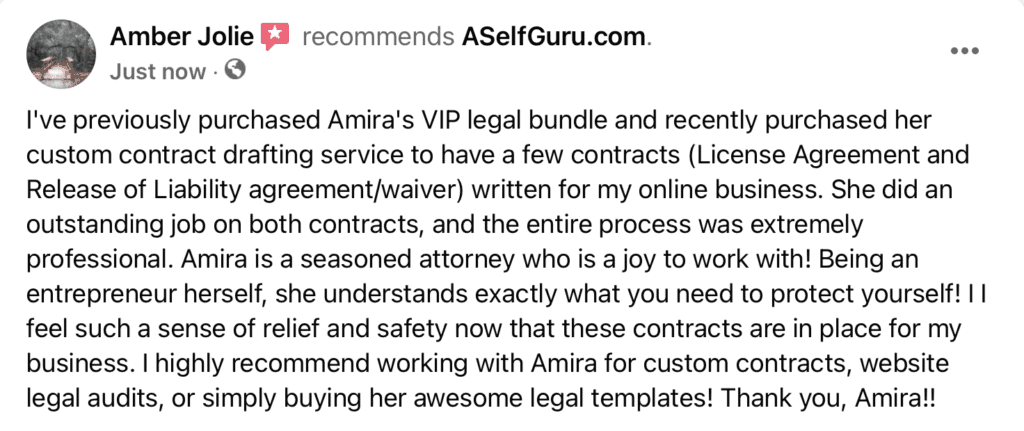

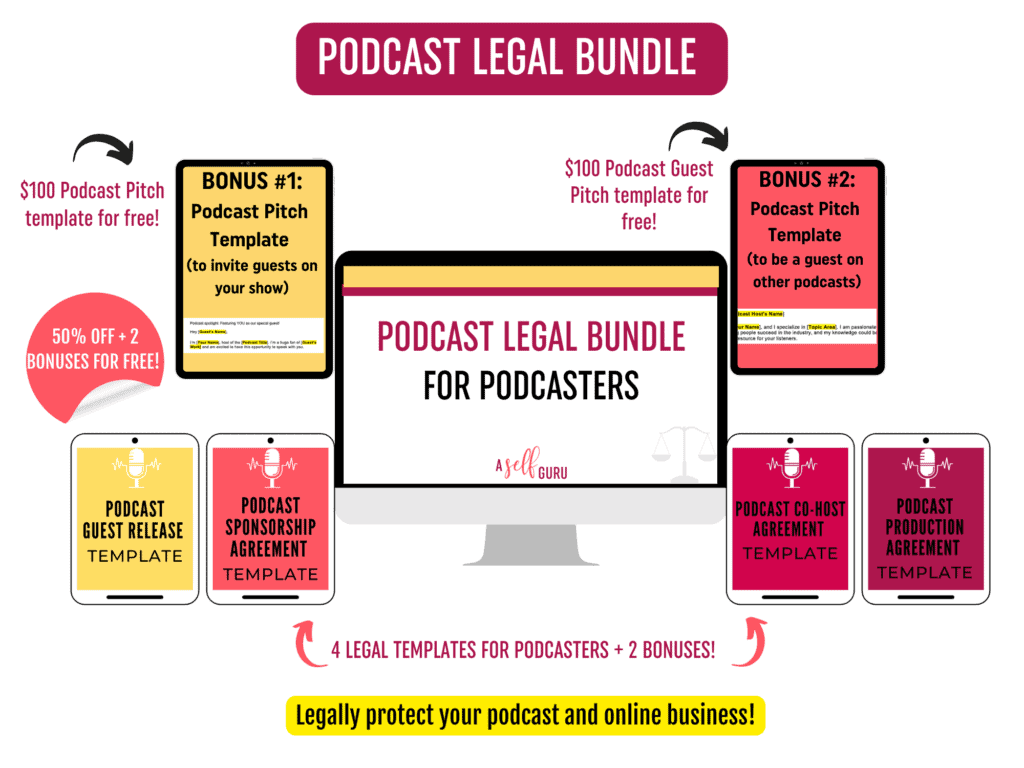
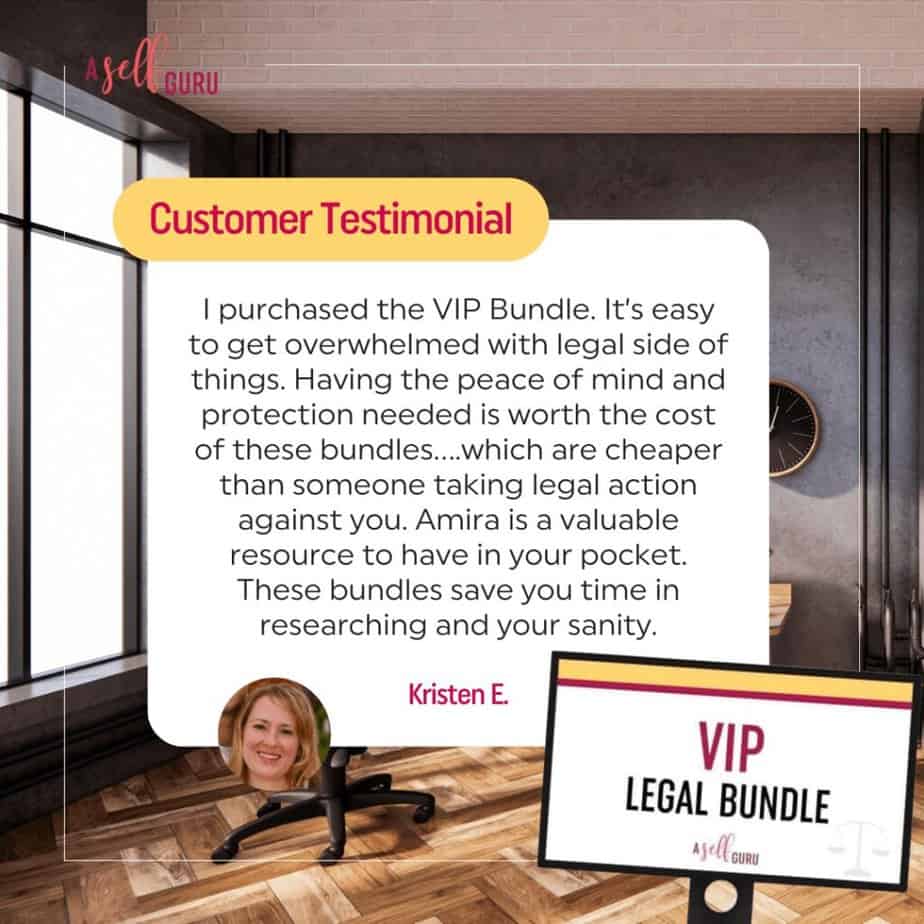

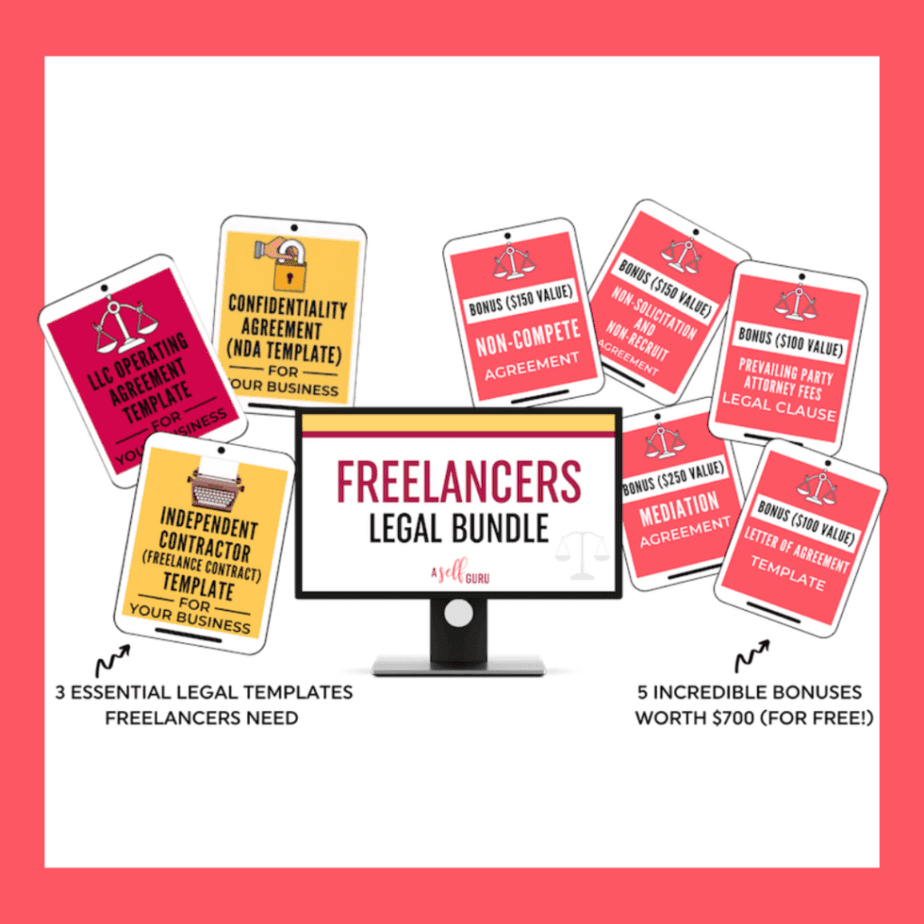
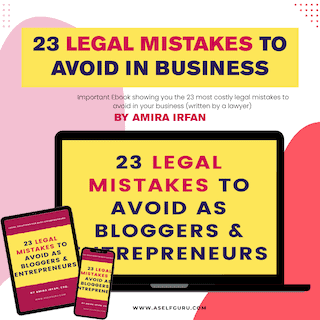

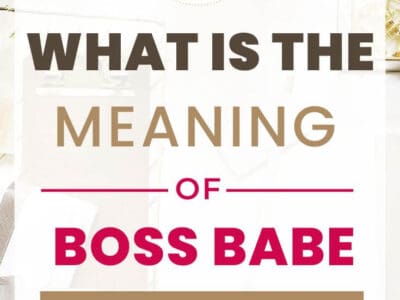

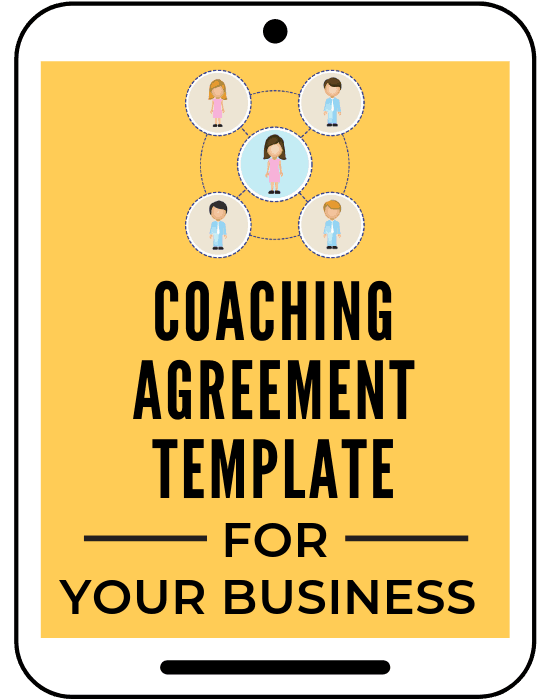
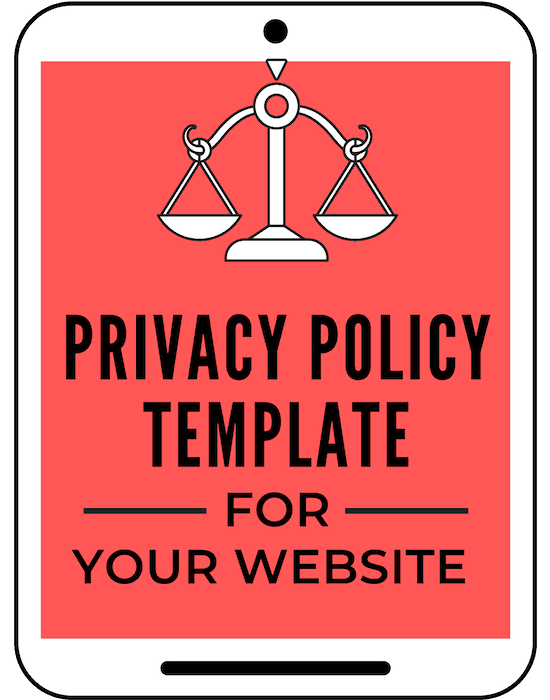
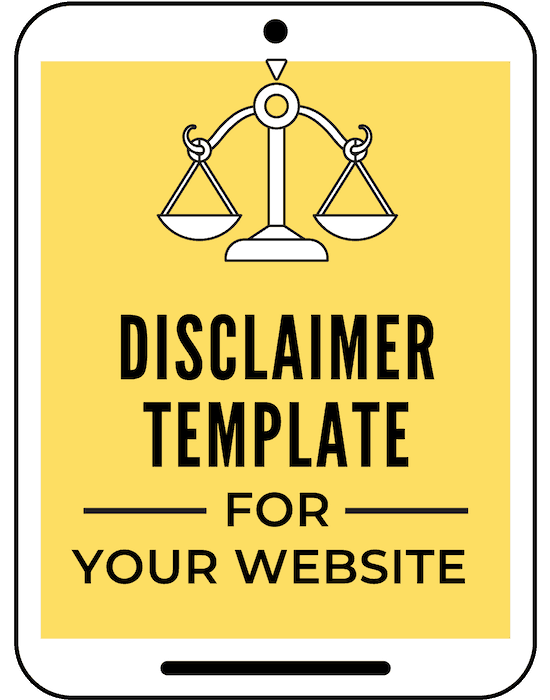
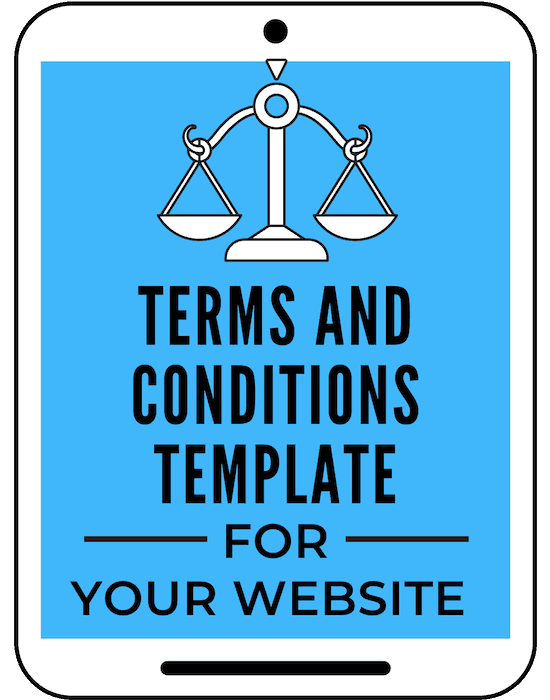
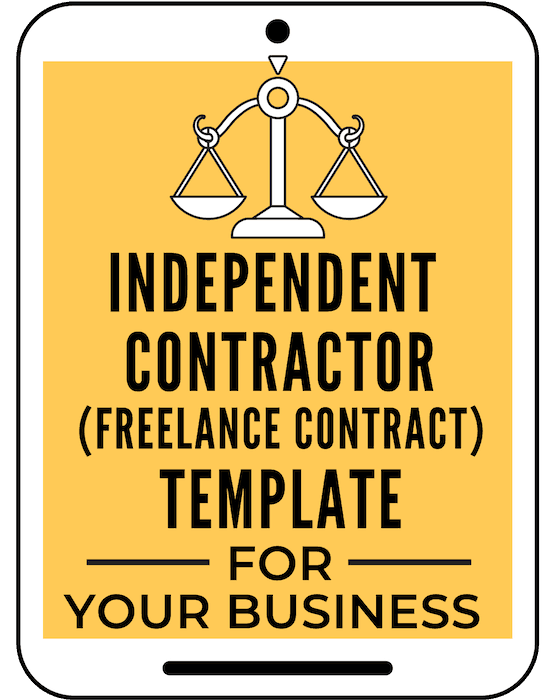

Thank you for sharing this incredible guide from the expert. Contracts are crucial to all businesses, so this is a beneficial article!
You are welcome!