When starting your own blog, you have to put a lot of time into your content.
A great blog is one that informs, entertains, and enlightens the reader.
Good content keeps readers returning to your blog time and time again, anxious to see what you come up with next.
That being said, there’s more to blogging than just good writing and if you want your blog to be successful, you need to have a knowledge of how to rank well on Google.
That’s where knowing how to write SEO-friendly blog posts that are optimized to rank well on Google comes in.
As a six-figure blogger and business lawyer, I am passionate about helping up-and-coming bloggers create a blog that they can be proud of.
However, without knowledge of SEO, your blog will never earn the attention you want it to.
As important as it is to create content that your readers will enjoy, it is equally crucial that you are able to please Google.
Why? SEO-friendly blog posts that are optimized perform better on Google search, ranking in the top spots. If you want to amass a following, the top of Google search is where you want to be.
Today, I’m explaining how to write SEO-friendly blog posts that rank on the first page of Google.
I’ll also be explaining why writing SEO-optimized blog posts is so important, tools you can use to optimize your blog posts for SEO, and more!
After reading this blog post, you will have all of the information you need to write blog posts that are optimized for SEO, increasing your chances of ranking well on Google.
Let’s get started!
Table of Contents
What is SEO?
Before we get to the meat in regards to how to write SEO-friendly blog posts that rank well on Google, it is a good idea for you to have an understanding of what SEO is.
Put simply, SEO, which stands for “search engine optimization” is the process of optimizing your content and website to get more traffic from Google. It’s not just about organic search results but also the quality of that traffic.
All bloggers want as much traffic to their blogs as possible. After all, the more traffic you receive, the more readers you have the potential to engage with!
That’s one key part of what SEO is all about. Secondly, SEO is all about directing the right type of traffic to your blog. By that, I mean that SEO is all about finding the right type of people for your content.
As a blogger, your content is meant to inform, educate, and/or entertain a specific target audience.
SEO makes it easier to find that target audience and get them to click on your blog! When your content is optimized to rank well on Google, your target audience is likely to find your content and website.
That’s why writing blog posts that are SEO-friendly is so important!
Why is SEO Important?
Before we get into how to write SEO friendly blog posts, let’s briefly talk about why SEO is important.
Speaking from experience, SEO is a vital part of gaining traction and, eventually, success as a blogger! Take a look at how many search results there are when you type in a query on Google.
With so many results, bloggers have to do all they can to get their content in front of their audience. There’s a lot of competition. SEO is the key to earning traffic and readers that you can count on to visit your blog over and over again.
You should strive to be on the first page of Google search when someone is looking for an answer to their problem.
For example, let’s say, you search for “legal pages for website” on Google because you are looking to make your website legally compliant.
You’ll see that this blog post of mine appears on the first page of Google as #7 in the search. This is because I’ve optimized that blog post for that particular keyword!
When you optimize your website for SEO, visitors to your blog will have a better user experience, making them more likely to come back in the future.
When you put in the effort to practice good SEO, you can expect your blog to gain more attention and this is vital for new bloggers.
Now that you understand why SEO is so important, it’s time to learn how to write SEO-friendly blog posts that will help you rank on the first page of Google!
How Long Should Blog Posts Be For SEO?
One of the most frequently asked questions that bloggers have about SEO is how long their blog posts should be for SEO?
Well, as it turns out, Google tends to prioritize web pages that are a certain length. In fact, according to numerous studies conducted over the last ten years, Google’s algorithm (used to determine which web pages rank where on Google’s search results) tends to prefer long-form content.
In most cases, the longer the blog post is, the more likely it is to offer something truly valuable to the reader, and this is something that Google prioritizes when it comes to rankings.
So how long exactly should your blog posts be for SEO? Well, the sweet spot tends to be somewhere between 1,760 and 2,400 words.
Overall, blog posts with over 1,000 words tend to rank better on average than blog posts with fewer words. At a minimum, blog posts should be over 300 words, however.
Anything less than 300 words stands a risk for Google to consider it “thin content” and these posts tend not to rank very well on Google. I suggest you at least aim for 1500 words at least to cover the topic in depth.
Just to give you an idea, this blog post you are reading is over 4000 words!
While you’re waiting for all that Google traffic to travel to your blog, make sure your website has the super important legal pages required by law. I’ve helped over 10,000 business owners blog legally and I want to make sure you’re protected too.
Check out what other bloggers are saying about my legal templates and how they felt before and after they purchased them.
What To Do Before You Write Your Blog Post
Now that you know the best length for blog posts when optimizing for SEO, I’m going to tell you what to do before you write your blog post.
Optimizing your blog content for SEO is all about preparation. While you may be tempted to just jump right in and start writing, it’s essential to do research so you can optimize your content for SEO.
So what do you need to do before you write your blog post? Let’s find out!
Keyword Research
One of the most important steps in optimizing your blog post for SEO is keyword research.
Keyword research acts as the blueprint for your SEO efforts and will impact the decisions you make as you create your content.
When people are looking for something on Google, they type a search term into the search box to see search results. The words they type in are known as keywords or keyword phrases.
These search terms are the words people use to find what they’re looking for. If you want your blog to rank well so your target audience can find you, you need to use the words your audience types in to find what they are looking for. That’s where keyword research comes in.
Look at my example above that I shared about a keyword people search on Google -“legal pages for website”.
Before you start writing your own blog post, you need to do some keyword research to see what people are searching for on Google.
After that, you can use those keywords in your blog posts to optimize them for SEO.
Keyword research can also help you identify how your blog posts rank on Google, giving you the information you need to improve your ranking.
Now you may be wondering how to conduct keyword research?
How to Write SEO Friendly Blog Posts Using Free SEO Tools
Luckily, there are plenty of SEO tools online that you can use to conduct keyword research before you start writing your blog posts.
SEO tools are vital when it comes to conducting keyword research because they make keyword research easier and provide critical data that makes your overall SEO strategy much stronger.
Using these SEO tools, you will gain valuable insight into how your blog is performing and how you can improve your chances of ranking high.
Some SEO tools are free while others are paid. Take a look at some of the best free and paid SEO tools below.
I want to let you know that free SEO tools won’t offer you the same features found in paid ones but the free tools can help you get started.
Here are some of the best free SEO tools that I recommend for conducting keyword research.
Wordstream’s Keyword Tool
Wordstream’s Keyword Tool is by far one of the best free SEO tools available.
This tool allows you to conduct research on certain niches, offers further suggestions for your keyword research, and even groups these suggestions based on a common theme.
This keyword research tool allows you 30 searches for free.
After 30 searches, you’ll have to sign up for their Wordstream Advisor to use it further. That being said, Wordstream’s Keyword Tool is a great free SEO tool to get you started on keyword research.
Soovle
Soovle is a great free SEO tool because it allows you to conduct keyword research across multiple channels based on the keyword root that you input- it even includes eBay and Amazon.
Aside from being a great way to conduct valuable keyword research for free, Soovle is also great for brainstorming keyword ideas. This is because you can start typing in your keyword ideas and it will auto-generate its own suggestions for you to review.
Ubersuggest
Finally, Ubersuggest is another free SEO tool that you can use to conduct keyword research for your blog posts.
When using Ubersuggest, you can input any keyword and it will return a huge list of variations of your original keyword to give you more ideas.
Ubersuggest is a great tool for not only identifying the ranking power of a certain keyword you had in mind but also offering popular suggestions that you may not have even thought of.
With any of these free SEO tools, you are limited to the number of searches you can conduct and a lot of their features are only available after you sign up as a paid user.
One more free keyword research tool is Google itself.
You’ll notice that if you start to type in a keyword phrase, Google automatically gives you suggestions. It’s one of the easiest ways to find keywords and they are the ones people are actually using to search in Google.
How to Write SEO Friendly Blog Posts Using Paid SEO Tools
Now that you know some of the best free SEO tools that you can use to get started on keyword research, it’s time to talk about some of my recommendations for the best-paid SEO tools.
Paid SEO tools cost money for a reason- they offer many more helpful features that you can use to get the most out of keyword research. When it’s time to get serious about keyword research, look to the following examples!
SEMRush
SEMRush is one of the most trusted SEO tools out there and for very good reason.
That’s because it offers an up-to-date database of around 35 million keywords and phrases according to what people type in on Google, Bing, and other search engines.
SEMRush also makes it easy to identify new opportunities to rank through its section known as “Related Keywords,” which helps you determine new keywords that you should be targeting in your content.
SEMRush lets you track the rankings of any given web page over time. This information is valuable because you can use it to uncover areas where you can improve.
KeySearch
Another great paid SEO tool that is available to you as you conduct keyword research is KeySearch.
KeySearch is a powerful SEO tool that you can use to earn more organic traffic, optimize your content, and conduct the necessary keyword research. It’s the next best thing to Ahrefs (which I’ll tell you about next) except it’s much more affordable.
Many users report that KeySearch is among the speediest and most functional SEO tools in terms of both researching and filtering.
You can even use KeySearch to track keywords in certain geographical locations if you want to improve your rankings in those areas.
Like other SEO tools, KeySearch also shows you keyword suggestions based on any keyword that you type in. This makes it a valuable brainstorming tool as you plan for your blog post.
Ahrefs
Finally, Ahrefs is one of the most popular SEO tools used today and is used widely by bloggers, entrepreneurs, and business owners to improve their rankings on Google.
Ahrefs is the Cadillac of keyword research tools.
It provides a keyword difficulty score for all keywords so that you have an idea of how much of a challenge you’ll face when trying to rank for it.
Ahrefs also offers you many keyword suggestions (depending on your keyword) to give you ideas. It even provides metrics that you can use to improve your CTR (click-through rate).
Yoast SEO and Rank Math
One easy way to make sure that your blog articles are properly optimized for SEO is to use an SEO plugin like Rank Math or Yoast SEO. These two plugins are the most popular SEO plugins.
They help you optimize your meta descriptions, alt text, and make sure that you set a focus keyword for your article.
Setting a primary keyword ensures that you include it and related keywords naturally throughout your post so Google knows what your article is about.
The best thing is that both of these come in a free and paid version. The free versions are quite robust and many successful bloggers making over $10,000 a month still use the free version.
Just keep in mind that Yoast SEO and Rank Math are not enough to write an SEO friendly blog post. You need proper SEO strategies and tips in place.
Tips for Writing SEO-Friendly Blog Posts (Blog Post Checklist)
1. Create an SEO Friendly Blog Post Outline
After conducting keyword research and identifying the keywords that you will be targeting in your content, what’s next?
Well, the next step is to create a blog post outline that incorporates the keywords you’ll be using in the blog post.
There are many benefits to creating a blog post outline before you ever start writing.
For one, a blog post outline will ensure that you are able to craft a logical flow in your content from point A to point B. Another benefit of creating a blog outline is that it makes editing your work easier.
When it’s time to edit your content before publishing, having a blog outline allows you to easily determine whether or not your blog post is structured appropriately.
Finally, creating a blog post outline ensures that you won’t forget about any important points that you want to make while writing the content itself.
Believe me, there’s nothing worse than having a really good idea that you forgot to incorporate in your blog post! That’s one way a blog post outline helps me when I write blog posts.
You’ve conducted keyword research using SEO tools, you have decided on the best keywords to target in your content, and you have made a blog post outline to guide you.
Now, it’s time to actually start writing!
When utilizing these methods and strategies in the creation process, you can rest assured that your content is optimized for SEO, giving it a much better chance of ranking well on Google.
2. Use Appropriate Headings
One of the most important things to keep in mind as you write your blog posts is to use the appropriate headings.
Although many things in the realm of best SEO practices change over time, one thing that remains the same is the importance of using the appropriate headings in your content.
Headings are the hierarchy Google goes by to rank your article.
Put simply, header tags make it easier for Google’s web crawlers to appropriately gauge the relevance of your web content. When using headings in your content, you should be aware of the hierarchy of headings.
In this hierarchy, the H1 text is considered the most technically important in terms of SEO. This is the title of the web page and informs Google (and your readers) what your content will be about.
That being said, although the H1 text is considered the most important, keyword placement in H1-H6 headers is important as well.
When writing your content, use the appropriate headings not only to organize each section of your content but also to feature your target keyword for better rankings.
H2 and H3 header tags are more important than any others in your blog post. So you want to make sure your keywords are strategically placed in your headings.
3. Use Transition Words
Another important component of SEO that you should keep in mind as you write blog posts is the use of transition words. Using transition words in your text can help enhance the overall readability of your article.
Transition words are words like “and”, “so”, “but”, and “because”.
Also, readability is an important part of the user experience and impacts SEO.
Transition words are important because they show your readers the relationship between the phrases, sentences, and even paragraphs in your blog post.
When transition words are used, it makes it easier for your readers to understand how your ideas and thoughts are connected. Always use transition words in your content for maximum SEO power!
4. Optimize Images So They Load Faster
Using images in blog posts is important because it makes your content more aesthetically pleasing and can also help illustrate the point of your blog post. Images are also important in terms of SEO. This is for two main reasons.
For one, images give search engines important contextual information about your content. Secondly, optimized images reduce how long it takes your web pages to load. Optimizing images not only increases user engagement but also improves your ranking in search engines.
I use this plugin to optimize the images on my site and this other plugin is also great to speed up your site!
Do this to optimize images on your website:
First, resize your images so that you can scale down the file size without compromising image quality. This plugin will do that for you.
Second, optimize your image file names to get the most SEO power possible. Next, use the appropriate alt tags to tell search engine spiders what the image is about so that it can be indexed appropriately in Google.
By following these steps, you can optimize your website images to make your blog posts more SEO-friendly.
Also, use an image optimization tool like ShortPixel so that you know your images won’t slow your site down.
5. Use Related Keywords
Related keywords are keywords that are related to your main target keyword.
For example, let’s say my target keyword is “legal pages for website,” – a related keyword to that would be “legal templates for website” or “legal templates for blogs,” so you see how you would want to incorporate those additional keywords in your blog post as well.
The main reason you should be using related keywords when writing your blog post is that it makes the text much easier to read.
Although you may be tempted to use your exact target keyword over and over again, this can make your blog post awkward to read and this is something your readers won’t appreciate.
Additionally, using related keywords broadens the scope of the possible keywords that your content could rank for. That’s a win-win scenario!
6. Link to Authority Websites
One of the most important ways you can make your blog posts more SEO-friendly is through link building.
Link building is the process of including relevant links in your content and earning links from other websites to impact your SEO ranking.
An important part of link building involves linking to authority websites from your blog content. When you link to another website in your blog, you open the door to receive a series of benefits.
For one, linking out sends trackable traffic that you can use to your advantage. Secondly, linking out to an authority website (a website that Google deems a relevant source) makes your blog a more reliable resource.
Google also rewards you when you link to authority sites because its algorithm deems websites that link to authority websites as relevant sources of information.
So add relevant links to authority websites in your blog posts to maximize your ranking potential over time!
7. Optimize Your Meta Description
Did you know that a compelling meta description has the power to increase the click-through rate of your organic search results?
That’s right, an SEO optimized meta description creates an opportunity for more clicks.
That’s because a well-crafted meta description not only tells others what your blog post is about but also improves your ranking on Google.
A meta description is an HTML element that both describes and summarizes the content of your web page for search engines.
When you take the time to optimize your meta description for the appropriate length, keywords, and readability, you stand a much better chance of attracting readers.
Never skip this step!
8. Link to Internal Content
Just as you should make an effort to link to authority websites when creating your blog post, you should also link to internal content on your own website.
You want to link internally to other blog posts you have published, which are related to the current post.
When you link to other pages on your site within your blog post, you decrease your bounce rate and have readers stay on your website longer, and it also shows to Google what your blog post is about.
Make navigating your website easier for your readers and use internal links as a way of introducing them to other relevant blog posts that they may enjoy!
Here’s an example to show you:
Related Blog Posts: 3 Secret SEO Tips to Make $20,000 a Month
9. Create SEO Blog Post Titles That Include Your Keyword
Finally, optimizing your blog post for SEO involves creating a catchy title that includes your keyword.
When you craft a catchy title that includes the keyword that you are trying to target, you tell Google and readers what your blog post is about.
A well-thought title increases your chances of getting readers to click and improves your chances of ranking on the first page of Google.
You only have a few seconds to entice someone to click, so make sure to create a catchy SEO optimized title.
SEO Courses to Help You Write SEO-Friendly Blog Posts
Honestly, the best way to learn SEO is through a comprehensive course like this one or book because otherwise, you will miss out on something crucial.
That’s how I learned how to write SEO friendly blog posts.
So I’ve compiled a list of SEO resources that you can use to speed up your progress.
Stupid Simple SEO by Mike Pearson
Stupid Simple SEO is an SEO course catering to everyone from new bloggers to seasoned professionals. If you want to become a professional blogger and want to learn more about SEO, this is the course for you!
Mike Pearson is a reputable teacher as his sites earn $15,000+ per month. He created this course to teach you his SEO secrets.
Easy On-Page SEO by Debbie Gartner
Debbie Gartner’s book, Easy On-Page SEO, makes learning on-page SEO easy. She provides the exact strategies that she uses to rank high on Google.
Debbie has been learning, implementing, and teaching SEO since 2010 and she generates over 500,000 views per month on her website.
In the book, Debbie offers an easy 12 step process that you can follow to get your blog posts to rank on Google and much more!
This is a great resource and check it out here.
Save $20 or more with this bundle instead!
Easy Backlinks by Debbie Gartner
Earning backlinks and the process of link building can be overwhelmingly frustrating tasks for any new blogger.
Luckily, with Debbie Gartner’s book, Easy Backlinks, you can learn over 31 ways and places that you can use to build backlinks without the use of blogger outreach.
In this book, you’ll learn everything about domain authority and what you should avoid when it comes to backlinking.
Debbie also teaches you the guidelines on how to build backlinks consistently and how social media can help you. Don’t miss out on the valuable information offered in this book!
Check it out here.
If you want to save more money then grab this bundle instead!
Easy SEO Revamp by Debbie Gartner
Finally, for those that want to leverage the power of Google Search Console to improve their organic ranking, Easy SEO Revamp, uses a three-step system to take your SEO to the next level!
Specifically designed to help you improve the rankings and conversions of your existing content leveraging Google Search Console, this course has everything you need. With this course, you’ll learn where to focus your SEO efforts for faster and more meaningful results.
You’ll also uncover new blog post ideas, learn methods that you can use repeatedly for both traffic and subscriber growth, and learn how to research your competitors.
If you have tried to use Google Search Console to inform your SEO tactics in the past but have been overwhelmed by the sheer amount of data, this course breaks everything down for you.
Check it out here.
Final Thoughts on How to Write SEO-Friendly Blog Posts
When it comes to SEO, any seasoned blogger will tell you that it’s super important and that you should not neglect it!
I know it can be overwhelming in the beginning to understand all this and write SEO friendly blog posts.
But if you use the methods and resources I have outlined above, the process will get easier. The better you optimize your blog posts for SEO, the higher your content will be listed on search engine results pages.
That means you’ll get more quality traffic to your website!
More traffic = more subscribers and more sales!
By learning how to write SEO-friendly blog posts when you start your blog, you’ll see that you already get a head start and will far ahead of tons of other bloggers who don’t forget about SEO.
Related Blog Posts on How to Write SEO-Friendly Blog Posts
If you want to learn more about SEO, I’ve written three blog posts dedicated entirely to the subject:
- SEO Basics: The Ultimate Beginner’s Guide to Understanding SEO and Mastering It
- Secret SEO Tips to Make $20,000 a Month Blogging: Interview With Debbie Gartner
- Honest Review of Stupid Simple SEO- Is it Worth It?
Are you blogging legally? Check out this legal tips page where I’ve put together helpful blog posts and videos for you on various legal and business topics!
- 3 Legal Pages You Must Have on Your Website
- Most Important Legal Contract For Your Business: Confidentiality Agreement
- 50+ Blogging Tools and Resources I used to make over $44,000
- The Only Guest Blogger Agreement Template You Need For Your Business
- 16 DIY Legal Document Templates You Need to Protect Your Online and Offline Business from Lawsuits
- How to Make Your Giveaways Legal + Template You Need
- Should you form an LLC for your blog? The Ultimate Guide to LLC’s for Bloggers
- How to Avoid Scary Legal Issues: GDPR for Bloggers
- Blog Disclaimers and Disclosures You Need (With Examples and Template)
For more blogging, legal, and business tips, make sure to join our FREE Facebook support group here!
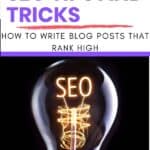



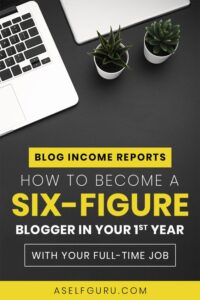
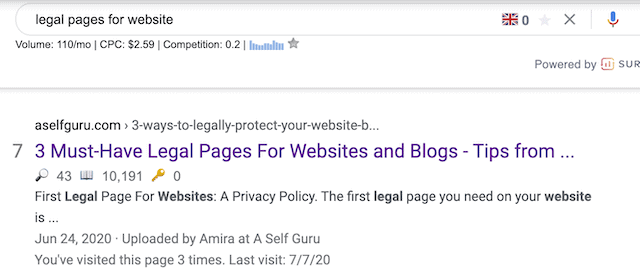





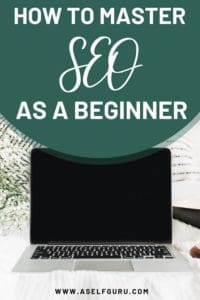
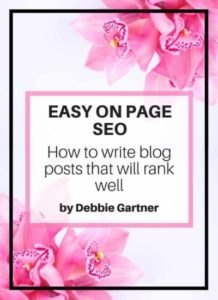

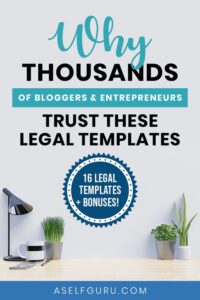
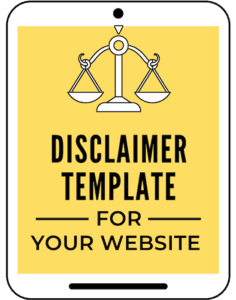

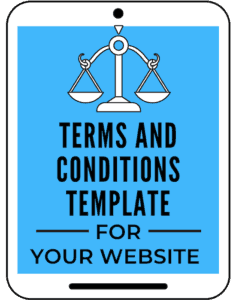
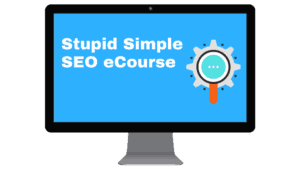



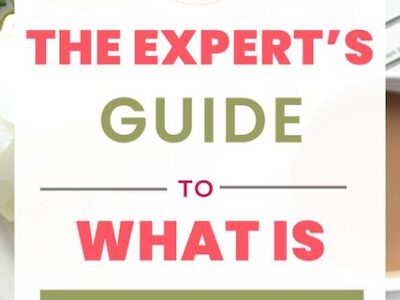


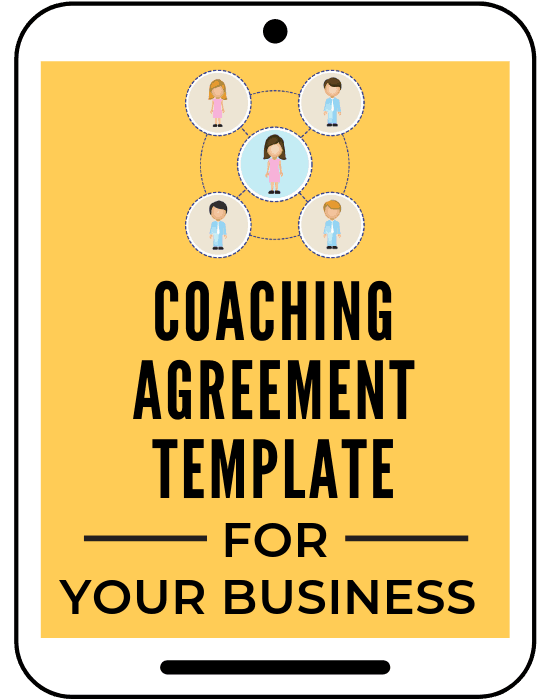
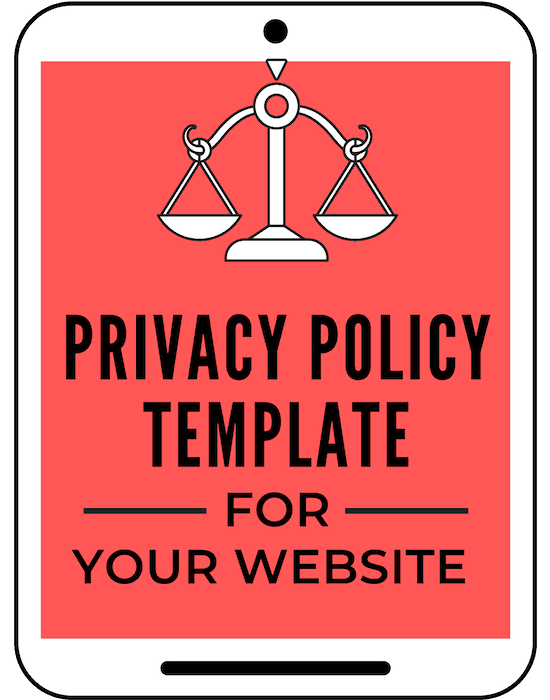
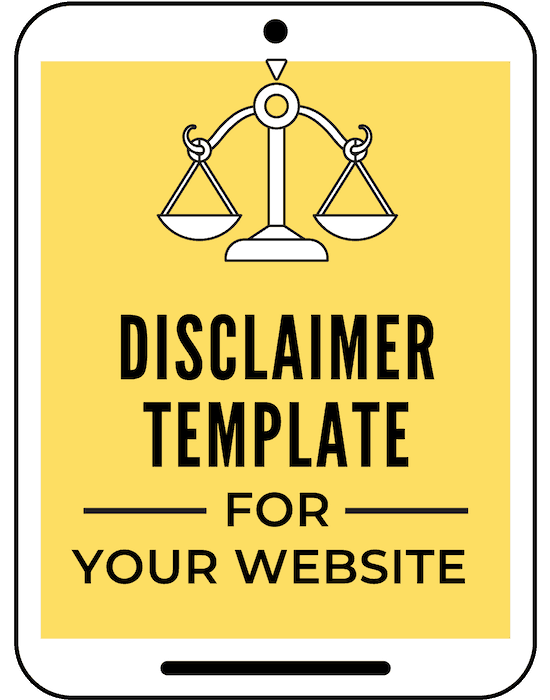
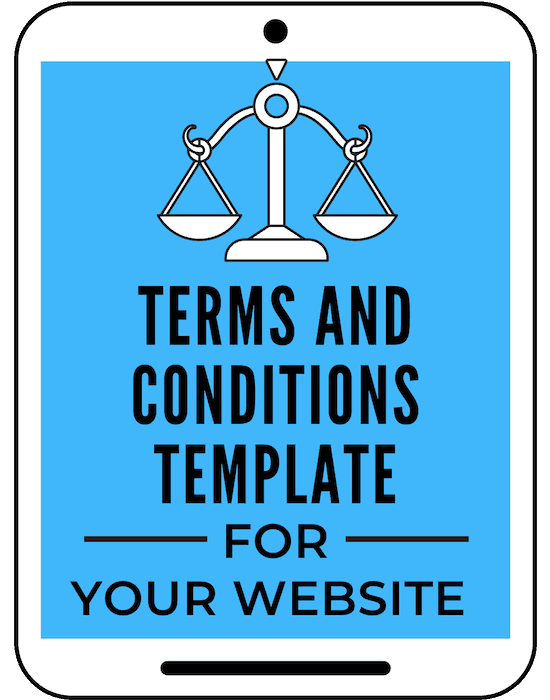
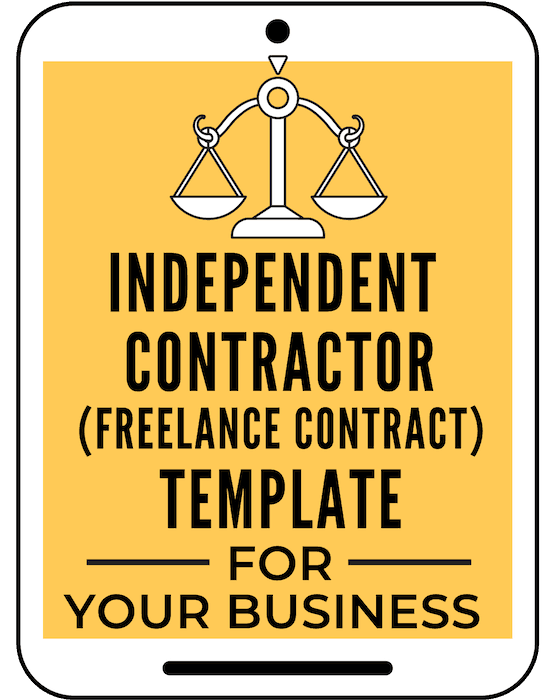

Thank you for writing such an informative post!! I’ll be referring back to it over and over, I am sure!
You are welcome, Ann! Glad it helped!
I’ve found that my shorter posts tend to rank higher than longer ones.
That’s great to know!