Are you ready to start a money-making blog that gives you the freedom and flexibility no traditional job can? Then you’ll love this blog launch checklist with 26 essential tasks to ensure you’re setting up your new blog for success.
According to Bloomberg, did you know that 8 out of 10 businesses fail in the first 18 months?
And since blogging is a business, using a blog launch checklist will help you start a successful blog.
That statistic is heartbreaking, but a blog launch checklist increases your chance of success because it helps you set things upright.
New bloggers often don’t understand just how hard it is to start a blog despite the warnings they receive from experienced bloggers. But a blog launch checklist can make developing a plan for a successful business and website launch much more manageable.
This blog launch checklist will allow you to start your blog faster and ensure you have all the tools to run a successful blog long before you ever hit the publish button! These are the best practices to help you set up a successful blog from day one.
For some people, it takes months to start a blog. However, by knowing exactly what I needed, I started my blog in just 7-days while working full-time as a lawyer.
With the proper tools and blogging strategies in place, you can do the same!
Table of Contents
Why You Need a Blog Launch Checklist to Start Your Blog
It’s easy to feel overwhelmed once you start creating a blog. You need many tools and things, such as hosting, a domain name, and much more.
Without clear guidance, it would have taken me much longer to launch my blog and start making money in my first month.
Investing in high-quality blogging courses is the best way to know exactly what to do.
But most new bloggers can’t afford to pay for a course when they first start. That’s why I decided to create this helpful list for you.
It allows you to see what you need beforehand so you can create a blogging strategy and launch your blog faster. This is the only checklist you need before you hit publish.
Brainstorm Ideas and Set Goals For Your Online Business
The first step of launching a blog is brainstorming and researching to see what you want to write about and setting measurable goals.
Measurable goals are ones where you identify what you will feel, see, and hear when you achieve them. By doing this, you can break your goals down into measurable components.
Check out these two examples of blogging goals:
- I want to make money from my blog this year.
- I want to make $1,000 a month in six months.
The second one gives you a deadline, so you know whether you’ve achieved your goal.
By the way, the second one was the goal I set for myself when I first started blogging, and with the right tools and strategies in place, I made $1,000 in my first month rather than six months!
You can also break it down into steps to plan a strategy to complete it. The first goal needs to be more specific, and you need something measurable to show whether you’ve achieved it.
Use the second goal as an example when you create your own.
When you clearly define a goal, you can create a road map to achieve it.
Here are some of the things you need to do before you start a successful blog.
Blog Launch Checklist: The Ultimate Guide to Starting a Blog
Follow this website launch checklist to start your blog and before starting your blog, do these 10 things.
1. Choose a Profitable Niche
Before you pick a domain name and start your blog, you need to choose a profitable niche.
There are four main components to a profitable niche:
- Your passion for a topic
- Other people’s passion
- Your background or education
- Is it profitable?
You need to be passionate about your niche and be able to write endlessly about it. For it to be a good niche, other people need to be passionate about it, or you won’t have an audience.
Then you can cross-reference the topic you’re passionate about with your background and education.
That’s the easiest way to establish yourself as an expert, but you can pick a topic you know very little about as long as you are okay with learning what you need to be seen as an authority.
Finally, you need to make sure that your niche is profitable. If you want to run a profitable blog, check out this article on how to find a profitable niche.
In my example, my niche is legal and business tips because I’m passionate about those two areas.
As a lawyer and former teacher, I can talk about the legal side of the business all day long; that’s my specialty. That’s why you see my blog centered around those topics here.
2. Know Your Target Audience Before You Launch
Understanding your audience is critical for bloggers and writers. Your content must cater to them, or no one will read your blog! This is why you need to create what many people call your ideal avatar.
Your avatar is the one person that you’re writing to. Get to know them intimately.
Who are they? What do they like? What stresses them out? What are their dreams?
Now, why just one avatar?
In general, you can have more than one. However, most people focus on just one to start, so you can narrow down your focus and draw your ideal reader to you.
You create an avatar because you want them to connect with you. When your true fans read your content, you want them to say, “how did she know that?”
That means you need to write to them like you write to a friend. To do that, you need to know them well.
For many, their avatar is the “earlier” them. Maybe you wanted to start a freelance writing business.
Then you want your blog to help other aspiring writers and make it easier for them to start a writing business and make money quickly. In this case, you are writing to your earlier self.
Get really familiar with your avatar. Get out a sheet of paper or a Google doc and give your avatar a name, age, date of birth, occupation, etc. Does he or she have children? A spouse?
Write down their hobbies and where they hang out online. Get as detailed as possible. Define what problems they have that you can solve. What are their pain points?
You also want to know their objections. This is a really important tip, so stop scrolling!
Wouldn’t it be amazing to know what’s holding your ideal customer back from moving forward?
One great way to find out your audience’s objections is by going to Google and typing what you want to help your reader with or what they want to achieve plus “but”.
Just type in the “b.” For instance, I typed in the “I want to blog “b”, and you can see what comes up.
I also tried “I want to be a writer b”, and this is what comes up.
You can see the objections right there.
I want to be a writer, but I’m scared.
I want to be a writer, but I’m not good.
Creating a detailed avatar ensures you reach your true audience and you can address those objections.
3. Research Your Income Opportunities
If you want to be a profitable blogger and make a little bit of money, you need to think ahead.
How do you plan on making money? These are the most common ways to make money on a blog:
- Ad revenue
- Affiliate sales from affiliate marketing
- Sell courses or products
- Sponsored content
If you anticipate this, you can set your blog up for income from the beginning. Many bloggers have a loose plan to generate enough page views to make good ad revenue, but that’s not always realistic.
Some niches are incredibly competitive, and it may take a long time to reach the traffic you need for Mediavine or Adthrive.
Consider offering some sort of product, whether that’s a course, templates, digital products, etc.
As you know, I created legal templates to sell to my audience, and these make up the bulk of my monthly income.
What three products could you create for your blog to help earn money? Aim for something inexpensive, like a tripwire and two other items at varying price ranges.
If you can think through how to generate revenue before publishing your content, you can layer those offers in every post.
With smart planning like this, you’ll generate revenue long before entering a fancy ad network.
4. Brainstorm Lead Magnets
If you’re still dreaming up your blog and are unsure where to start, it might seem odd to think of making a lead magnet immediately, but I disagree.
If you’re unfamiliar, a lead magnet is a freebie or opt-in offer you give people in exchange for their email addresses.
Building your list is one of the most important things you’ll do as a blogger.
The goal is to foster a community of people who resonate with your content and trust you.
These are the people you are writing your content for in the first place!
All of us write to help people in some way or another. How can you create a free tool to help your ideal client?
What is something that causes them stress or anguish? How can you simplify a process or issue?
You don’t need to create a lead magnet right now, but have that idea in the back of your mind.
What could you give to someone that solves a key problem in their life?
Ideally, this product should lead your subscribers to the products you want to sell (and potentially even address one of those objections you identified earlier).
For example, I offer a free guide on the three legal mistakes most bloggers and entrepreneurs make and how to fix them fast.
Since I sell legal templates for entrepreneurs, my free guide helps my new followers understand exactly why these products are so essential to their businesses.
Once they understand why these tools are so necessary, they naturally purchase products to solve their problem (without hiring an expensive lawyer themselves).
Sign up for this free legal guide below to protect your business:
5. Understand Your Why
Understanding your “why” is probably the most important task to start your blogging journey. You can get by without it, but not for long.
Blogging takes a lot of work and so much time. It is not a quick win, and it will push you so far out of your comfort zone time and time again.
Your why will help see you through the hard times because there will be challenges and some blogging mistakes you’ll make in the beginning.
So, take some time to figure out WHY you want to start a blog.
- Is it to support your family and help others be successful in your niche?
- Do you want the freedom of working from home so you can have a better work-life balance?
- Do you want to live the life you’ve always dreamed of?
Whatever it is, write it down so you can see it every day. Put it in your office on your corkboard, frame it, and hang it on the wall; make sure it’s where you can see it.
Create a vision board for your business and this blog post will show you exactly how to do that!
On those hard days when you can’t seem to get Pinterest to work for you or your blog is getting no traffic, your why statement will help you buckle down and do the hard work.
6. Look for Competitors
Here comes the not-so-fun part!
Competitor research is an integral part of your blogging business though, because it can show you what’s already working for blogs in your niche and help you with the basics of SEO (Search Engine Optimization).
Look for those blogs ranking for keywords in your niche on page one of Google and look at their content.
Use this tool to make sure your blog posts actually rank on Google.
How can you make your blog posts better? The idea here is to do research and get inspiration, not copy. Never copy someone else’s work.
Please start working on SEO from the beginning as I regret not starting it earlier. I don’t want you to make that same mistake.
I recommend Mike Pearson’s Stupid Simple SEO class. It’s incredible and teaches you everything you need to know about optimizing your blog, so search engines can find you. Learn more about the class in my review of Stupid Simple SEO.
Debbie Gartner is another SEO guru. She has several books to help you with SEO- Easy on Page SEO and Easy Backlinks for SEO. If you buy them together, you get a discount on this SEO bundle.
You can read more about Debbie’s secret SEO tips to make $20,000 a month in my interview with her.
Here are some excellent resources to help you learn more about SEO and blog traffic.
13 Easy Ways to Market and Increase Blog Traffic
4 Reasons to Join our Facebook Group for all Bloggers and Entrepreneurs
7 Secret Pinterest Tips to Drive Traffic to Your Blog
8 Easy Ways to Get Your Blog Noticed
13 Best SEO Tools for Growth
7. Brainstorm Blog Name Ideas
Now you want to start thinking of names for your blog. Some people use their name, but it’s even better if you can make it clear what you do and how you can help your audience right away.
Many of the people that use their name are already well-established and people know what they do.
When someone sees your URL or lands on your blog’s front page, they should know immediately that they are in the right place.
So, if it’s an Instant Pot Food blog, your name can reflect that. If you’re a web designer, you want what you do to be obvious. For inspiration, look at your favorite blogs and what their name or URL is.
Look at your competitors’ websites and blogs too. Please don’t copy them; use them for inspiration.
Also, do a trademark search to ensure your name doesn’t infringe upon another brand’s name.
8. Blog Branding
You want to stand out in the crowd in a sea of competitors, and that’s where blog branding comes in.
Your blog’s name and domain address are an essential part of your branding, along with your blog theme, color palette, graphics, typography, and more.
You want your color and typography to represent you, your niche, and your voice.
Are you cheerful? Is your blog niche a serious topic? Look at the psychology of color because every color has a meaning. Choose the perfect colors that represent you and your blog.
When choosing font and scripts for your blog, go for ones that are easy to see and read. For more help with branding, check out this brand clarity ebook.
9. Define and Set Goals
The next step on this blog checklist to define and set goals. As I discussed above, you will only be successful at blogging with clear, actionable, and measurable goals.
You would want to set both long-term goals and short-term goals.
The short-term goals help you reach the long-term goals, and you can develop a strategy that breaks your goals down into steps.
When you set goals, you can create a blogging schedule to complete those essential tasks.
Bloggers without goals or a strategy often don’t succeed because they have no plan and no way to measure their success.
A long-term goal is to get 500 on your email list in six months. Now you know where you want to go, but how do you get there?
An example of your strategy would be to create a freebie or opt-in that is a quick win for your audience, like I mentioned earlier.
For many, it’s a small piece of an eBook or course later down the road. To reach this goal and get people on your list, you also need an email service provider like ConvertKit, MailerLite, Kartra, and others.
Once your goals and strategy are defined, you work on the next piece.
Blog Strategy and Structure
Now it’s time to set up your blog. Create a picture of how you want to look regarding your categories and navigation—either the old-fashioned way on paper or a mind mapping software.
Think of what you want on the front page and what pages you want on your blog.
You can add to your picture as we go through these next sections. Whether you do it online or write it down on paper, a picture helps you get clear with what you want your website to look like, so it’s easier to build your website.
10. Determine Your Blog Categories
Determining your blog’s main categories is extremely important because, for many bloggers, they are part of the main menu and how people navigate around your website. Even if you don’t use them in your main menu, they organize your content, so it’s easier to find.
Make sure your website is clearly visible on different devices and avoid these 13 worst website mistakes.
Your categories are the main topics you’re going to write about. Hopefully, you niched down well because being a general lifestyle blogger makes it harder for Google to understand your blog.
With every niche, there are supporting topics you will write about that closely relate to your main topic.
For example, a mom focusing on making and saving money may have “Ways to Make Money” and “Ways to Save Money”. She may include subcategories like freelancing or work-from-home jobs, such as blogging or budgeting.
The main topics I write on are legal tips, making money online, and business tips, just to name a few.
The Google Adwords Keyword Planner is a great tool for deciding blog categories. It’s better to focus on the ones with low to medium competition.
I also love this keyword research tool, which shows me how quickly my keyword can rank on Google.
11. Setup Permalink Structure to Post Name
One of the biggest mistakes new bloggers make is they leave the default permalink setting, which is the year, month, and day you publish a post.
This format is bad for SEO, and older dates may make your audience think they are reading outdated material.
You want to go to settings in your WordPress dashboard under settings and select permalinks. The best option is to set it to “post name.”
Then you can use a free plugin such as Toast SEO plugin to change the URL to your keyword phrase to be SEO friendly.
Your URL would look something like this: aselfguru.com/blog-launch-checklist.
12. Create the Three Legal Pages You Must Have On Your Blog
Legal pages are super important to prevent lawsuits!
As a lawyer who has seen bloggers making tons of legal mistakes over the years, I can’t emphasize that enough.
Do you have the 3 legal pages you need on your blog?
These three must-have legal pages will protect you from being fined, shut down, and sued; a privacy policy, terms and conditions page, and disclaimer.
You are legally required to have a privacy policy on your website that’s CCPA (California Consumer Privacy Act) and GDPR (General Data Protection Regulation) compliant.
If you don’t comply, you face steep fines.
You also need a disclaimer to limit your liability surrounding the content you post on your website. It needs to be tailored specifically to your niche, which all my legal templates help you do. A disclaimer also protects you from other legal issues surrounding the accuracy and completeness of your content.
The third page is the terms and conditions, also known as terms of use or terms of service.
You can think of this page as your website rules and regulations or what you allow or don’t allow on your site.
Without these terms and conditions, you are at risk of someone stealing your content, and you’ll have no recourse when you run into legal problems with customers over products.
What a pain, right?
But don’t use free templates and generators because they don’t legally protect you. Read this post to learn why 50+ savvy entrepreneurs don’t trust the free legal templates to protect their businesses.
As a lawyer, I created easy to use templates for these pages that completely cover everything you need.
You can buy them separately or grab one of my discounted legal bundles to save more money and time!
I have premium legal bundles that come with excellent bonuses. You can get all three together for less money.
Website Compliance with American’s with Disabilities Act (ADA) and Other Accessibility Laws
Pro Tip: Use my legal bundle here to also sure your website is compliant with accessibility laws (for people with disabilities who visit your blog)
See how I’ve helped over 50,000 entrepreneurs protect their businesses with my legal templates in this video.
13. Write Your About Me Page
Your about me page is a significant page on your blog.
It introduces you and allows you to showcase your authority and expertise and why people should trust you.
But don’t make the same mistake many website owners make and create a page about you.
Yes, even though your “about me” page is about you, it’s still about helping your customers and readers more. That’s your primary focus, and you use your expertise and knowledge to illustrate who you are and how you can help.
I have an article that tells you how to write an about you page with examples and you can grab my About Me Page template for free in that post!
14. Create a Contact Form
You also want a contact form so that people can easily reach you, whether that be readers or brands that want to work with you. These simple forms have a place for people to fill in their email address, name, and an area to write their message.
WordPress notifies you when someone submits a message through your contact page.
There are plugins like WPForms that make this easy.
15. Research Ideas for Your First Blog Post
It’s a good idea to create a list of topics for your first blog posts. You likely ran across some ideas when researching for your niche. But you want to make sure you write articles that people are actually searching for and that help your audience solve their pain points and problems.
If your avatar is you, a couple of steps earlier in your journey, then you likely know many of the problems you had and also the solutions.
But keyword research is critical no matter what. You can use a keyword research tool like Rankiq (my favorite), SEMRush or KeySearch.
Your ability to succeed as a blogger and earn good money while maintaining the interest of a large active audience relies on your ability to produce high-quality content.
Especially as a new blogger, take the time to learn about keyword research to ensure the posts you write can be found by the search engines (and your future readers).
It’s normal for the first few posts on your blog to be mediocre. Every blogger has those early posts they look back at and wonder what they were thinking!
Since blogging is so reliant on publishing great content these days, it’s worth it to take time to learn about SEO and how to master content creation early on.
In this post about 7 ways to find blog post topics as a new blogger, I’ll share more information about the tools and different ways to make great content for your own blog.
Get in the habit of using thisSEO tool to optimize your blog posts and this AI tool to create the blog post in minutes!
Blog Setup
Now we’re to the fun part! It’s time to set up your blog. This part of the blog launch checklist has the things you need to set up your new website for success.
16. Decide on Your Blog Platform
You need to decide on a blogging platform. While you can start your blog almost for free, this is the part you don’t want to skimp on.
There are free platforms such as Blogger, Wix, and WordPress.com, but they severely limit the customization and monetization of your blog. This issue may not seem like a big deal now, but trust me, it will.
If you are serious about making money blogging then do things the right way from the very beginning!
You want a WordPress site where you get your own hosting, and that’s a WordPress.org site.
You can get good affordable web hosting easily so it isn’t expensive. You can even get aspecial rate for Bluehost here.
If you want to learn more about the difference between WordPress.com and WordPress.org, check out this article I wrote on the 20 best WordPress plugins to get.
17. Choose Your Domain Name and Hosting
Once you’ve gone through your branding and decided on a name for your blog, you need to pick a domain name and a web host. Most web hosting companies give you a free domain name with the purchase of a hosting package, which is awesome.
When choosing a good domain name, you want it to be immediately clear what you do. A web designer may choose a name like 365webdesign.com.
You may see people just use their name, which is okay. But the people that do that are usually already established, well-known brands as I mentioned earlier when choosing a name for your blog.
You also don’t want the name to be too long. So, keep those things in mind.
There are several great web hosting services out there. First, there’s Bluehost, which is what I used to get started. Bluehost has good customer service and really helps new bloggers get set up easily.
SiteGround is another great choice for new and intermediate bloggers. They have excellent customer service, and setup is easy.
Another option is HostGator. They are an affordable choice for web hosting.
Then there is Big Scoots. They are more expensive and a popular option for advanced bloggers with many page views.
Look at these options and compare the features you need for your blog. Most offer the same basic things.
18. Install a SSL Certificate
Some new bloggers get confused when they see the term SSL certificate.
The most important thing to know is you need one. It provides security for your domains by encrypting any communication between any website visitor and the server. An SSL certificate also indicates your site is secure by displaying a little padlock icon in the address bar.
Most web hosting platforms provide a free SSL certificate, but double check it comes with your hosting because sometimes it may not.
19. Install WordPress and Setup Your Blog Through Your Host
Thankfully, your website host has resources or may even set up your WordPress blog for you.
It’s not very hard; you just need to follow their directions. Many even have videos to help you with the setup process.
20. Choose a Theme
Choosing a theme for your blog is fun. Now you get to pick one that matches your niche, personality and type of website you want to create. This process can also be overwhelming because of the sheer number of themes out there.
You can choose a free theme, but if you want to customize your website, a paid WordPress theme is best.
Divi and Extra are two paid themes from Elegant Themes that are great for beginners. This is what I used when I first started. If you want to change later, Divi allows you to build beautiful web pages, but switching to another theme without issues is challenging.
Astra is a beautiful premium theme with a paid and free versions. It’s fast, which is good for SEO. A fast website enhances the user experience and can even improve your page ranking.
StudioPress is home to the infamous Genesis Framework that has multi-tiered plans. This framework also has some pre-made Child themes to make designing faster and easier.
Start with any of these themes; you can always change things later once your blog starts to make money.
All these themes have their unique features. Choose the theme that you like. I recommend Studiopress themes the most.
Pro Tip:
Run any new theme through PageSpeed Insights. Are they loading quickly or showing errors? How does it look on a mobile device? Take the time now to make sure this theme is lightning-fast.
21. Choose Your WordPress Plugins
Plugins make life so much easier, providing an endless array of neat features. While too many plugins can slow your site down, there are some that you should consider getting.
ShortPixel
SEO is crucial. You cannot have a slow website. Short Pixel compresses and optimizes images, so they load fast and don’t use up a lot of bandwidth.
Akismet
Akismet is a free spam blocker that makes it a must-have plugin if you allow comments on your site. Spam emails often appear in the WordPress comment sections and can accumulate quickly, slowing your site down.
You can get Akismet for about $5 a month, and it’s well worth the price.
UpdraftPlus
UpdraftPlus helps you migrate, restore, and back up your WordPress website. Too many people have learned the hard way that backing up your website is critical. I know people that have lost multiple blog posts and wasted hours of time when they didn’t back up their websites.
SEO Plugin
You need an SEO plugin for on-page SEO. We talked a little about this above.
There are two main SEO plugins, Yoast SEO and Rank Math. Both provide feedback and necessary improvements to help you optimize your website for search engines.
Either one of these SEO plugins is excellent, and they have free and paid versions.
MonsterInsights
MonsterInsights is another plugin you want to get. There is a free version.
MonsterInsights is considered the best Google Analytics plugin out there. It walks you through setting up your dashboard in a few steps. Over 12 million people have installed it. The Pro version is incredible.
There are several other essential plugins, like Social Warfare, for sharing your posts on social media.
This plugin is great for speeding up your site.
You may want to check out several other plugins in the article I already mentioned on the 20 best WordPress plugins for your blog.
Cache Plugin
WordPress caching plugins can help speed up your website by storing a copy of the page in the browser’s cache.
This means that when someone visits your site, they don’t have to wait for all of the content to download again, as it is already stored in their browser.
There are many different caching plugins available for WordPress, but this one is the best:
22. Setup Email and Email Marketing Service
We’re almost done with this blog launch checklist! Creating a professional email for your blog is so important.
Some web hosts offer Office 365, where you can get a professional website through Outlook. That’s a paid option.
You can set up email through your host for free without office 365 and have it forwarded to a Gmail address.
This is a popular way to email for free while keeping a professional email address. You can set it up to look like it’s coming from your main domain name and not a Gmail address.
Many bloggers choose [email protected] or their first name instead of hello. Either way is fine. Whatever you choose, just keep in mind that this is a business.
You will also need to set up your business email either through ConvertKit or Kartra, for example. You’d use this to collect email subscribers and grow your email list.
Read my review of Kartra here, which is what I use and love for my email marketing needs!
23. Set up Your Opt-in Form
Remember how we talked about how you should offer some sort of free download to connect with your readers and start an email list? This is how you do that.
An opt-in form is a place to gather your readers’ email addresses to place them on your email list.
Even if you haven’t come up with a free offer yet, you should start collecting your readers’ email addresses! Start by inviting people to subscribe to keep up with your posts. You can always add a free offer later.
You can do this by having a subscription box pop-up over your page or embedding a form directly on your site.
There are many ways to do this, and there’s a chance your email marketing service already has a free WordPress plugin to integrate your existing forms with your site.
Learn WHY it’s so important to start an email list from day one in this email marketing vs social media post.
24. Set Up Social Media Profiles
I added this step to this blog launch checklist because you definitely want to set up your social media profiles.
Starting with one or two social media platforms where your audience hangs out is the easiest way to avoid getting overwhelmed. Don’t try to be everywhere at once.
It’s a good idea to go ahead and create social media accounts in your blog’s name on the major platforms. This way, you can make sure they’re available when you go to use them.
Once you launch your blog, you want to link it to your social media profiles such as Instagram, Facebook, or Pinterest.
While you do that, make sure to join our blogging and business group on Facebook, such as mine here.
Facebook groups helped me SO much when I started as a blogger, and you need that kind of support.
25. Set Up Google Search Console
You also want to set up Google Search Console. Setting up Google Search Console is an essential step in this blog launch checklist.
This tool is another essential source of data. It helps you to monitor, troubleshoot, and maintain your website’s presence in search results on Google.
It’s a valuable tool to help you understand how Google sees your website and improve it based on the data Google Search Console provides. So, make sure you set it up.
26. Place Your Affiliate Link Disclosures
If you plan to monetize your site using affiliate links, you must disclose that you do so, according to the Federal Trade Commission.
You’ve surely seen these before visiting blogs. They typically say something like: “There are affiliate links on this page and I may be compensated if you make any purchases through these links.”
These should always be posted before the links and as close to the links as possible.
Different affiliate networks may require specific language, like Amazon, which requires you to disclose that you are part of their affiliate network.
Don’t worry, I give you the exact affiliate disclosure language you need to post on your website (including Amazon disclosure language) in my Disclaimer template here.
As for the affiliate links disclosure on actual blog posts, the easiest way to do this is with free tools like the plugin Ad Inserter.
This easy-to-use plugin allows you to insert specific text or code anywhere on your site, including on posts and even in your header file (so important for integrating with social media networks and other programs).
You’ll thank me later!
Then, if you ever need to change the language in your disclosure, you only need to fix it once instead of going into every single post. I promise you – that’s not fun when you have dozens or hundreds of posts!
Related Post:
Blog Disclosures and Disclaimers You Need
Now you’re ready to launch your blog. Aren’t you excited you’ve gotten to this point?
Frequently Asked Questions on Blog Launch Checklist
Let’s answer some frequently asked questions that I get when about starting a blog.
How Many Posts Should You Have Before Launching a Blog?
Unfortunately, many new bloggers think that once they launch their blog, Google picks up on it, and droves of people flock to it. This assumption couldn’t be farther from the truth.
It takes work to get traffic to your blog. I hear some people say you need to have five posts to start your blog. But you don’t need any posts to launch.
Keep in mind in the beginning, you will barely see any traffic.
So it would help if you started working on content immediately because that draws readers.
Content is king. The more you have, the more people read it.
Plan out the keywords and articles you want to write and block out time to write and publish the content. It doesn’t have to be perfect, but you want it to be high-quality and optimized for SEO for Google to notice you.
What Equipment Do I Need to Start Blogging?
You can bootstrap your blog for free or very little money if you want to by using all free resources. Of course, you need an internet connection and a computer or laptop.
But your success relies on the tools you use, and that can make a huge difference. If you choose to start your blog for free or cheap, you should start investing in your blog when you get resources.
Final Thoughts – Blog Launch Checklist
We covered A LOT of information in the mega-blog post!
So make sure to bookmark or pin it for future reference.
Now you have a blog launch checklist, and it’s a solid foundation with everything you need to be a successful blogger. It’s hard work initially, but worth it when you start getting traffic and making money.
There will be a lot of bumps along the way. Always remember why and think of it when things get difficult. Planning and setting goals are vital to moving, step by step, closer to success.
Now it’s time to take action and start the blog of your dreams.
HAVE YOU STARTED YOUR BLOG YET? DID THIS BLOG LAUNCH CHECKLIST HELP YOU? LET ME KNOW WHAT YOU’RE STRUGGLING WITH RIGHT NOW.
Blog Posts Related to the Blog Launch Checklist
Now that you know HOW to start a money-making blog with this blog launch checklist, here are some other helpful articles to read.
- The Ultimate Guide to Forming an LLC for Bloggers: Tips from a Lawyer & Blogger
- 52 Best Gifts for Entrepreneurs and Smal Business Owners
- 5 Secrets to Creating the Perfect Blogging Schedule You’ll Actually Stick To
- Blog Income Report: How I Made $60,000 from My Blog Last Month
- How Much Does It Cost to Start a Blog that Will Make Money
- 6 Steps to Starting a Successful Blog
- Are you Blogging Legally? 15 Essential Legal Tips!
- How to Write Your Own Book in 30 days (21 Expert Tips!)
- 15 Best AI Copywriting Tools of All Time
- 18 Questions to Ask a Lawyer BEFORE Starting a Business
- Best blogging books to make six-figures in a year (#5 is the best!)
FREEBIES FOR BLOGGERS
Visit this freebies page to get 5 awesome free business, blogging and legal tips!
Below are some more helpful blog posts, legal tips, tools and resources that you should check out next:
- Outrank your competition and enhance your content creation
- 13 Worst Website Mistakes to Avoid
- 15 Expensive Legal Mistakes Entrepreneurs Make (and How to Avoid them)
- What’s an LLC and when to form one?
- How to Legally Protect Your Book (with Proper Copyright Notice and Disclaimer Examples)
- Tax Saving Forms
- CPA Solution Membership to get all your tax and accounting questions answered!
- Get The Simple SORT Handbook: The New Entrepreneur’s Roadmap to Setup, Operate, Record and Tax Slay a Successful Business
- AI writing tool to write blog posts 10x faster, create social media content, videos, and any kind of content to save time in business
- This SEO tool to make sure your blog posts rank on the first page of Google
MORE TOOLS TO GROW YOUR BLOG
- Free SEO Masterclass to learn how to optimize your blog posts for SEO to rank on Google. You can also buy this awesome bundle of ebooks instead if you prefer ebooks over video training.
- Best accounting software to manage profit and loss and more!
- Best payroll service (super affordable too)
- A great all-in-one business platform for hosting your course, email communications, sales pages, and more!
- This Paraphrasing tool to create original work for the client
- A professional theme for your website
- Millionaire blogger’s secrets here and tons of valuable resources.
- How to start your blogging business and make money online
- How to make money from affiliate marketing
- The Best Freelance Writing Contract Template (for writers and clients)
- Guest Blogger Agreement to publish guest posts on your website legally and avoid any copyright infringement, Media release agreement to be able to use other people’s photos, videos, audio, and any other content legally, Privacy policy on your website to ensure your blog’s legal compliance, Disclaimer to limit your legal liability, Terms and Conditions to set your blog rules and regulations! Get all of these templates at a discounted rate in one of my best-selling VIP legal bundle here.




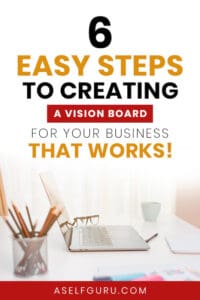

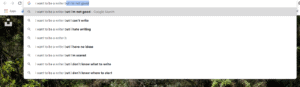
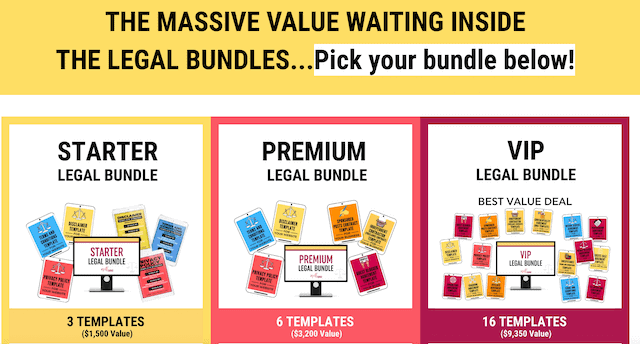
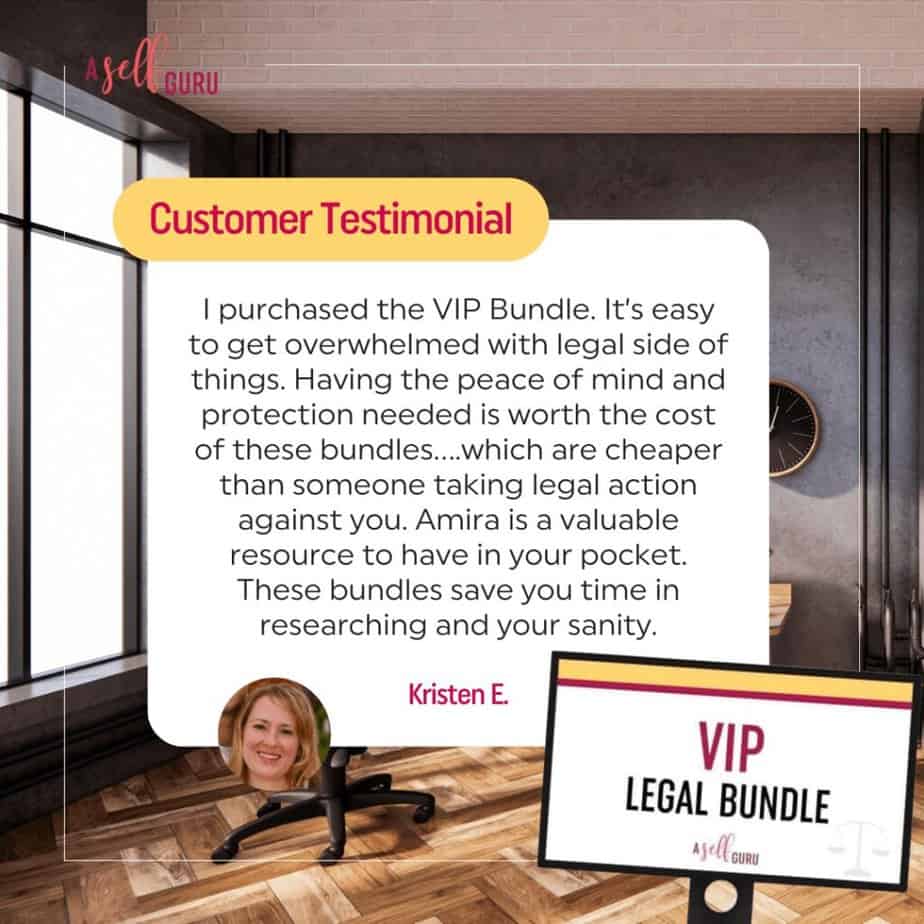
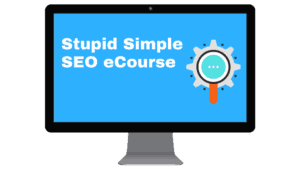
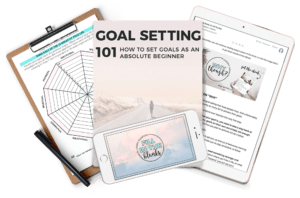
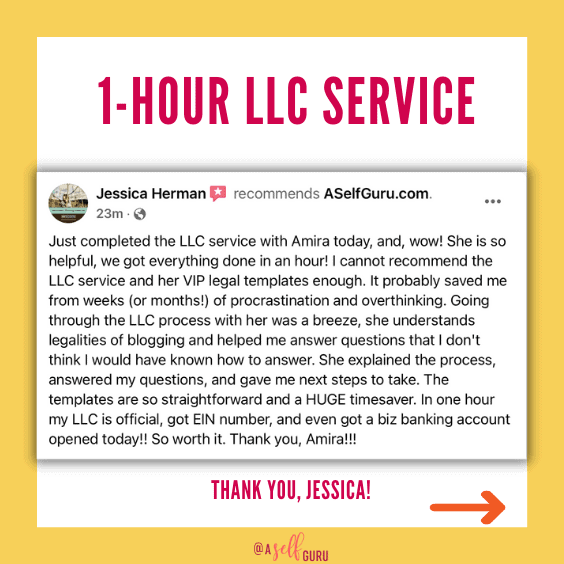
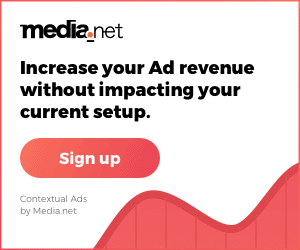
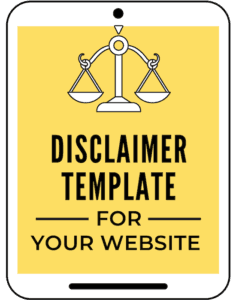
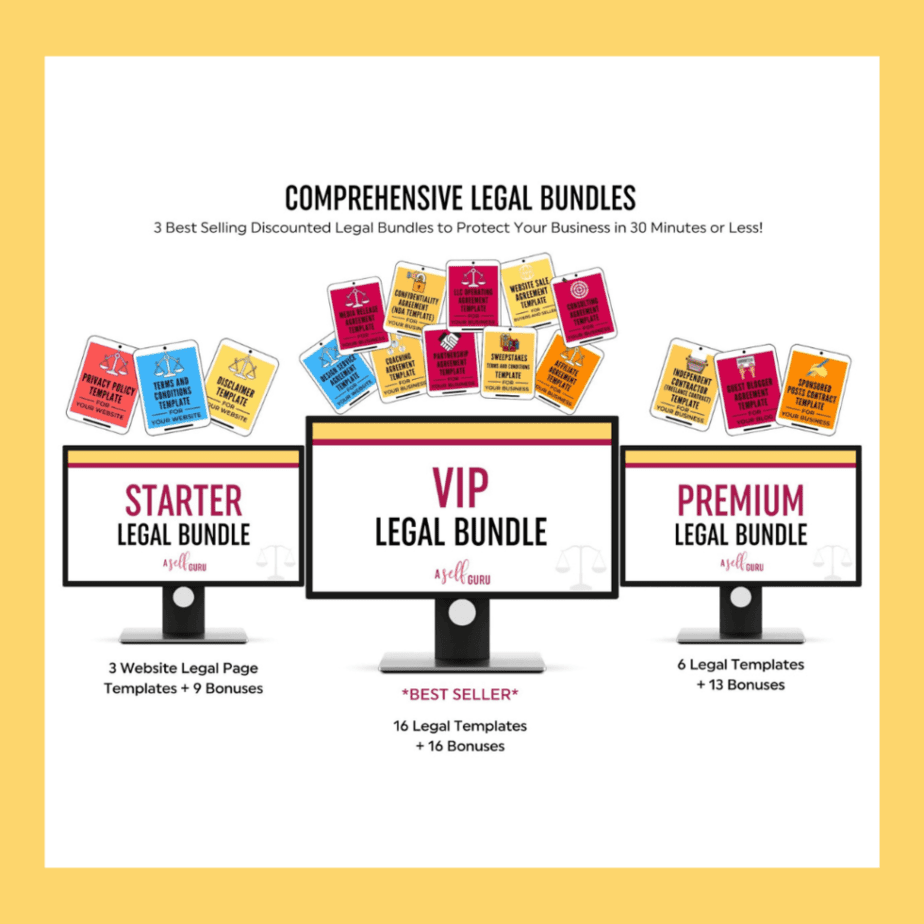
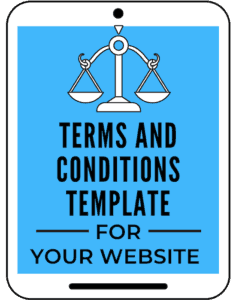
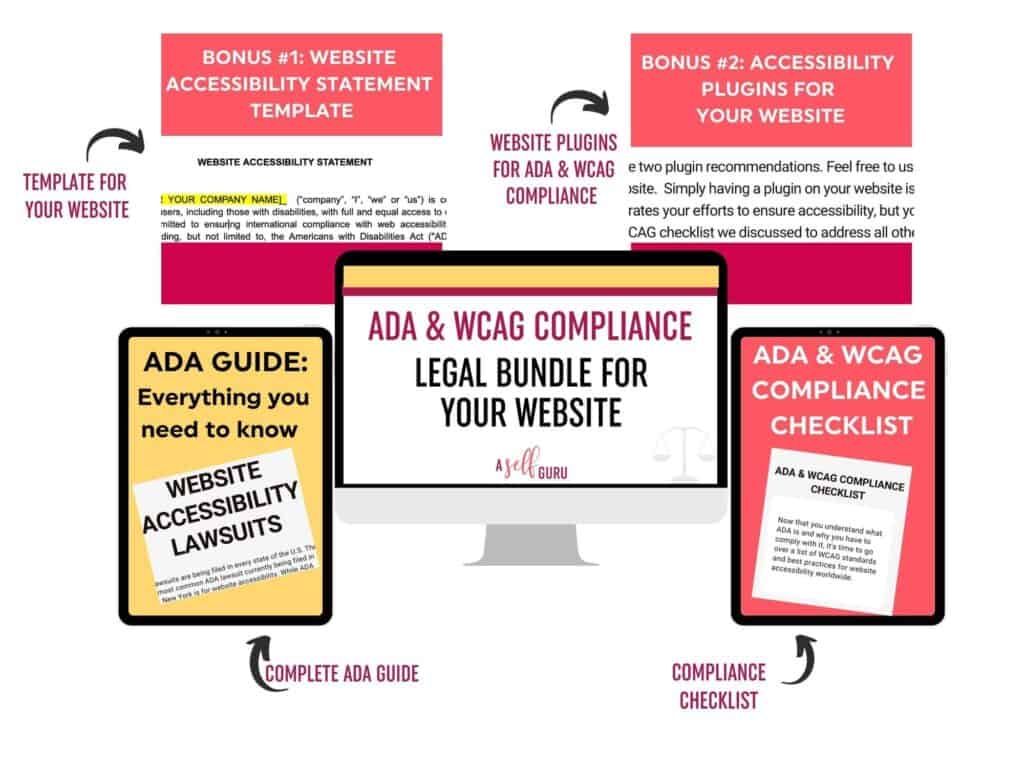
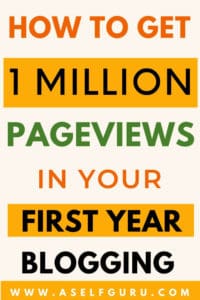

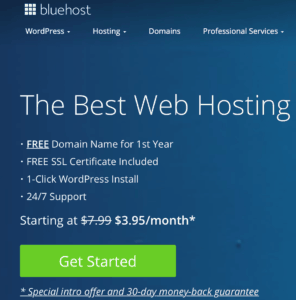
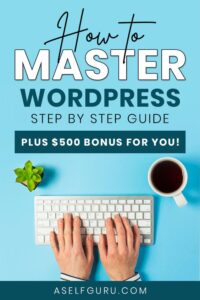


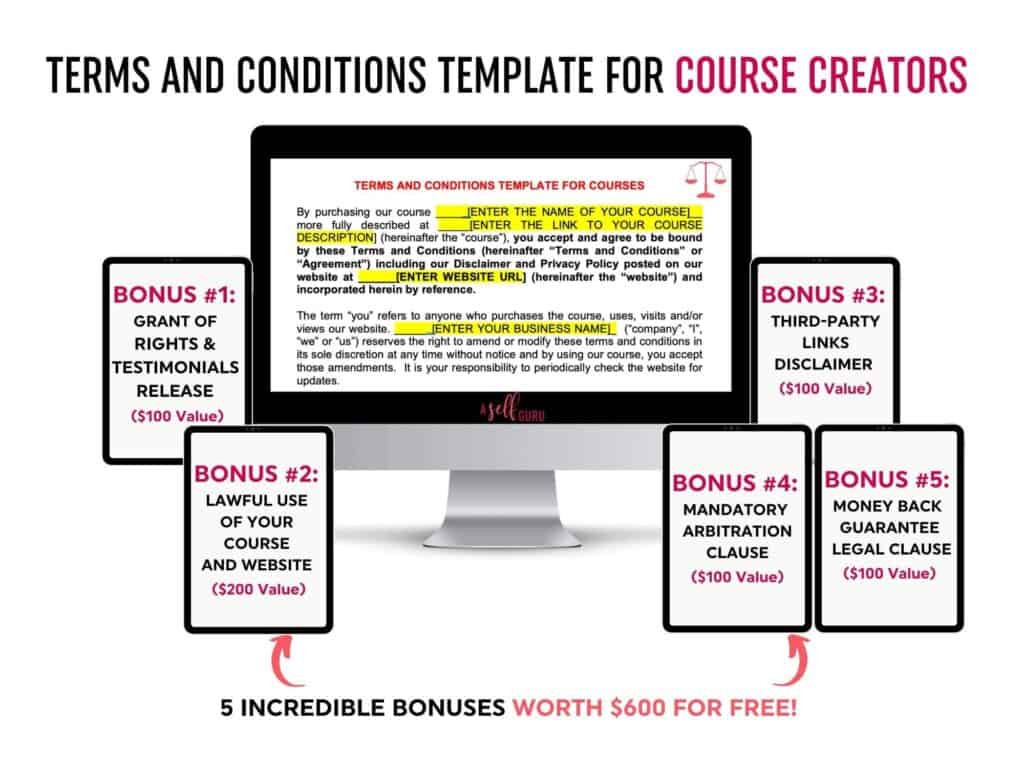


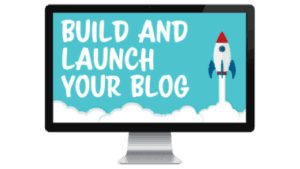






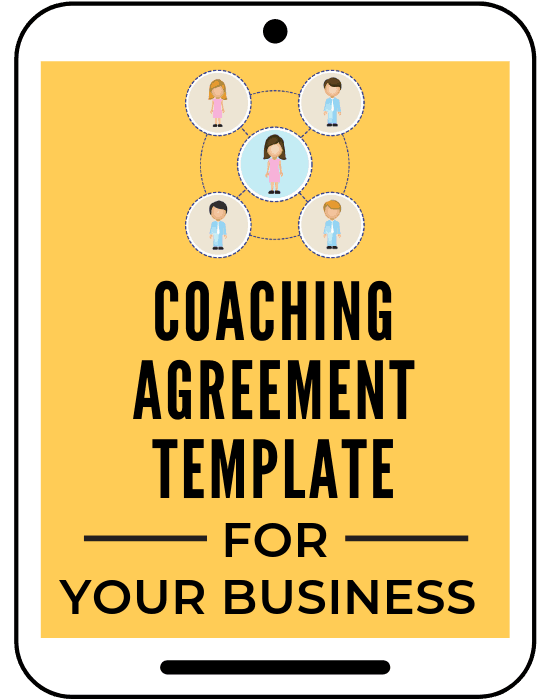
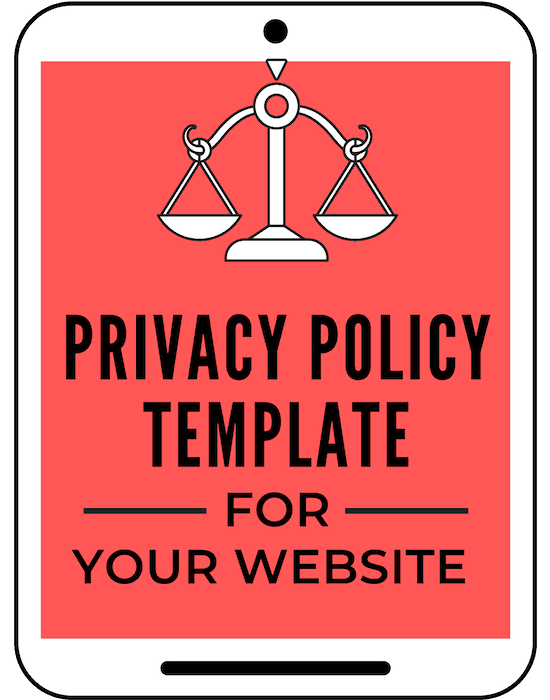
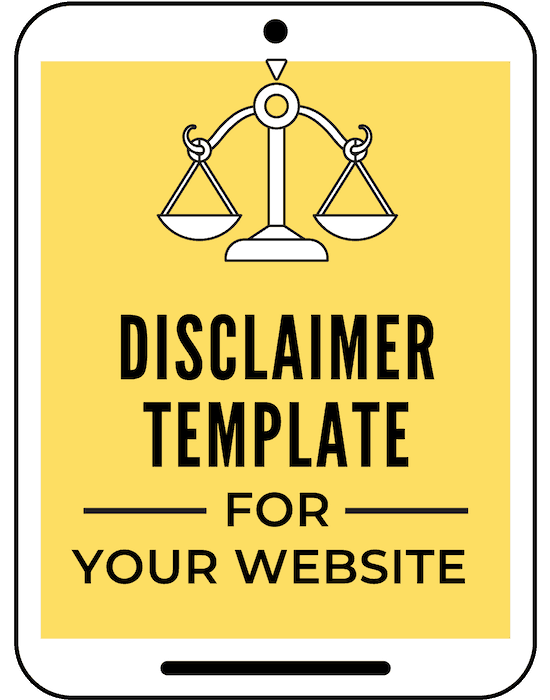
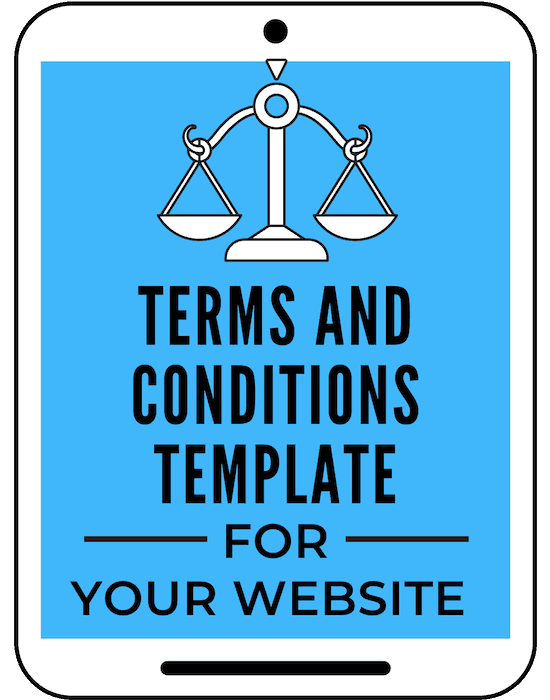
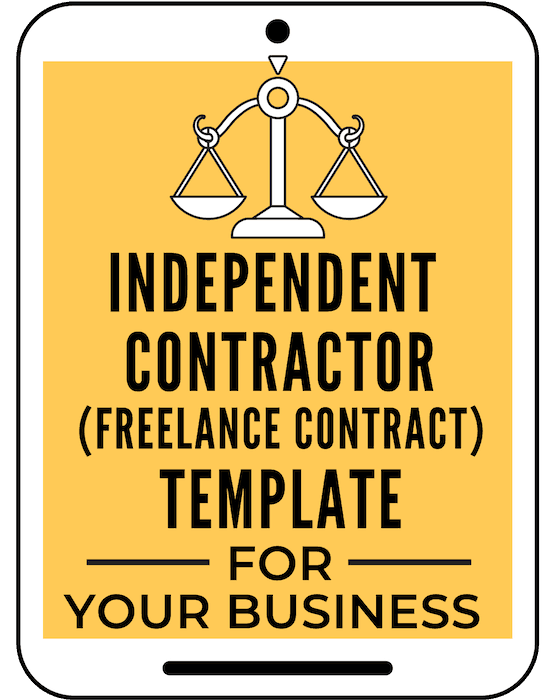

Great post! Glad to see we did all of these back when we made our first post in August! 🙂 Well, for the most part anyway. We passed on a lot of courses due to budget, and because I knew I could find the information out there scattered on the world wide web. There’s a benefit to having everything all in one nice and neat place though if the budget allows! We also use a couple of different plugins in place of those above: Antispam Bee instead of Akismet, MailPoet, and a few others. I think one of the biggest… Read more »
Oh wow, thanks for sharing your experience with Hostgator -so sorry, you had to go through all that hassle!
I’m always looking for such blogging tips! Thank you!
You are welcome!
Such helpful tips! All of your content is so informative. Thanks Amira!!!
You’re welcome, Jenna!