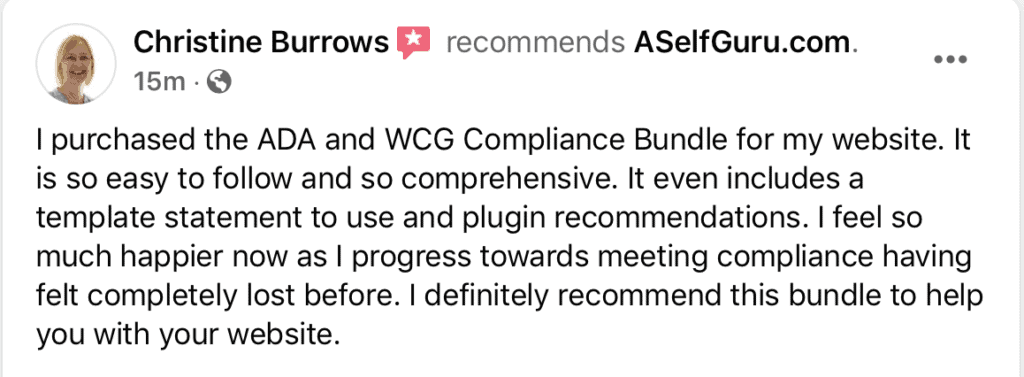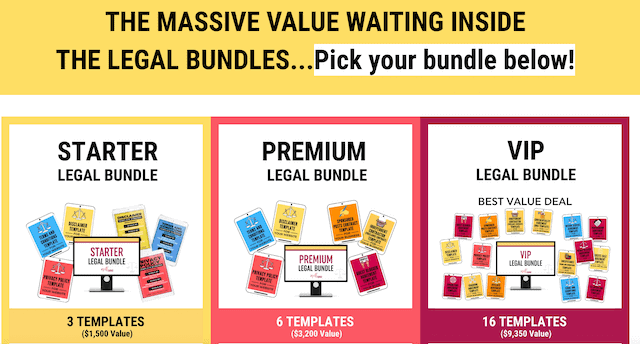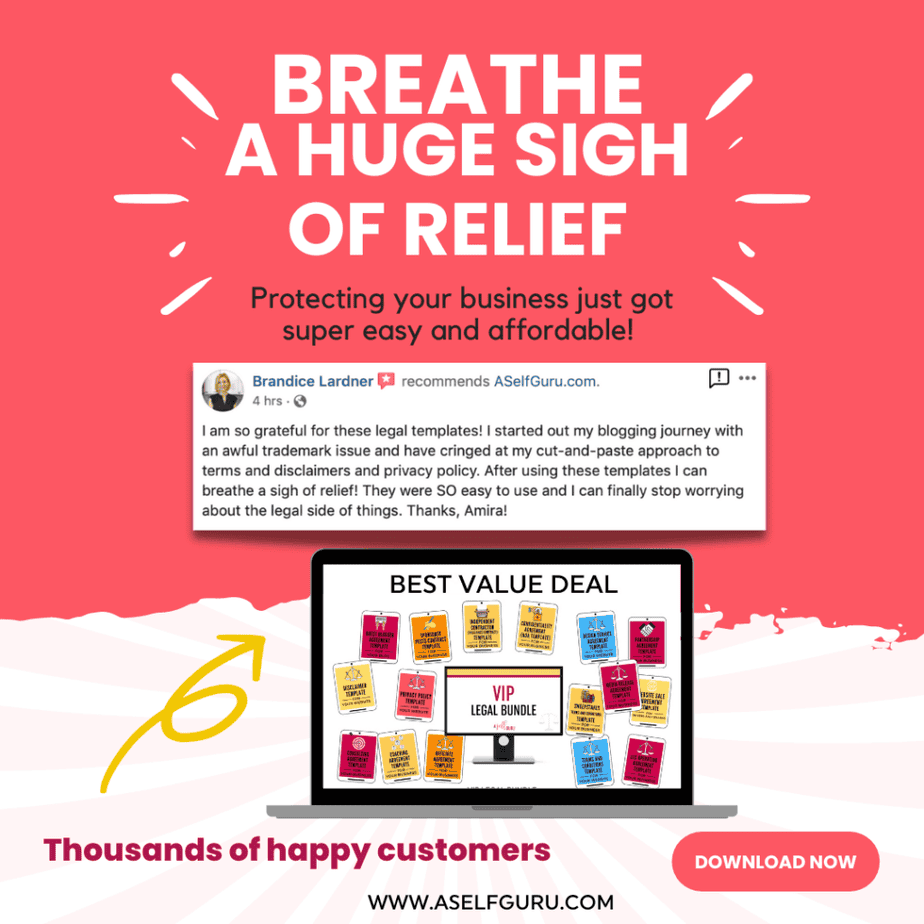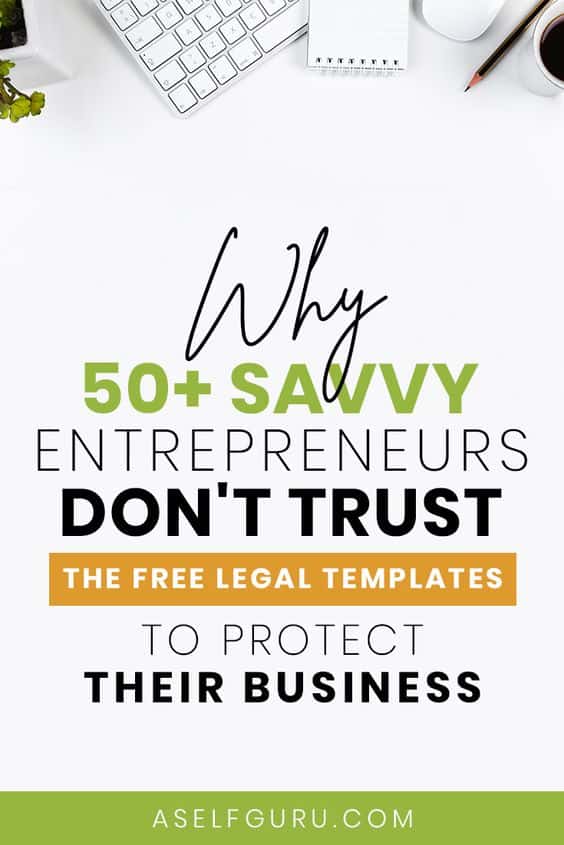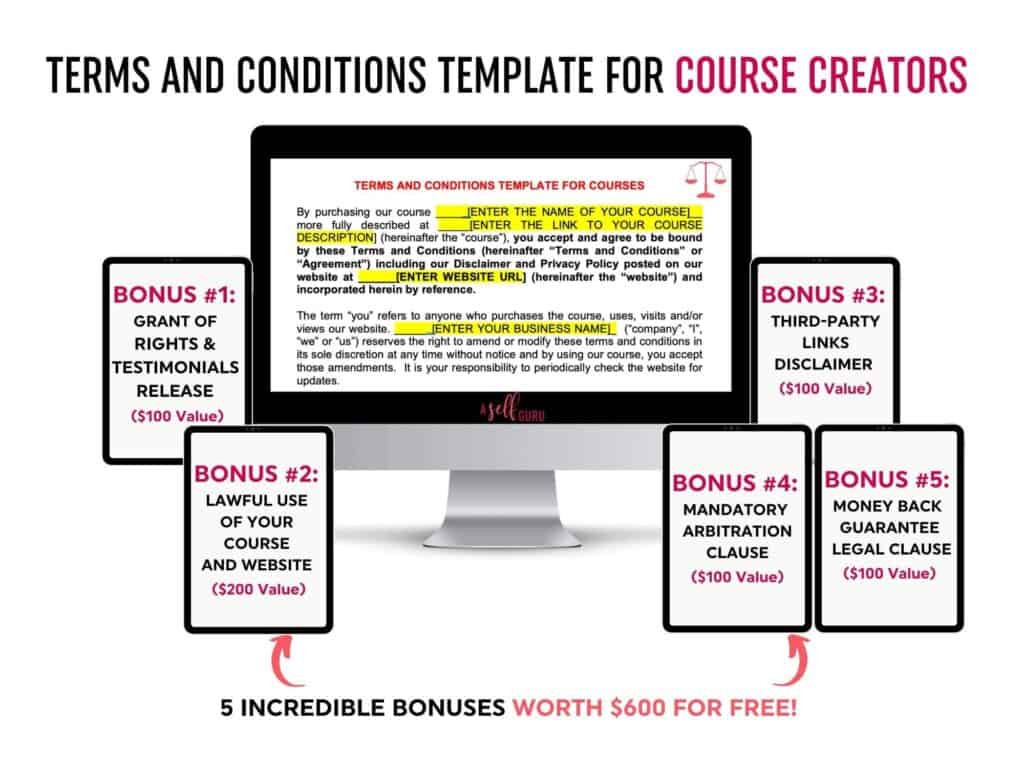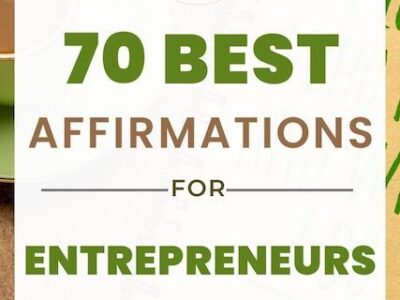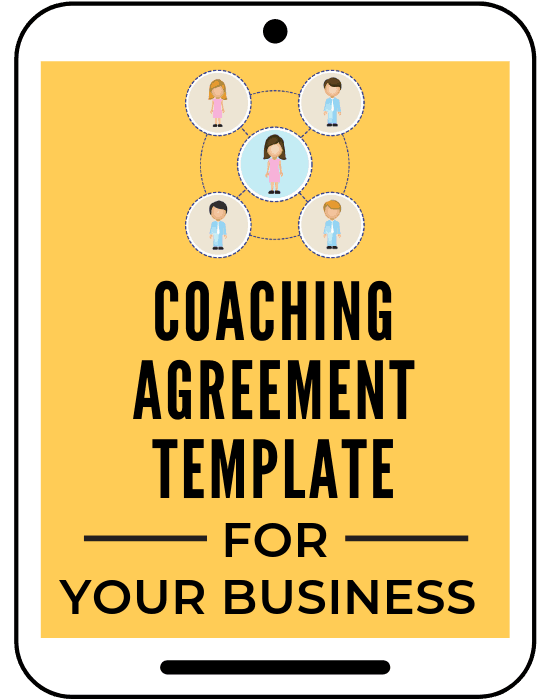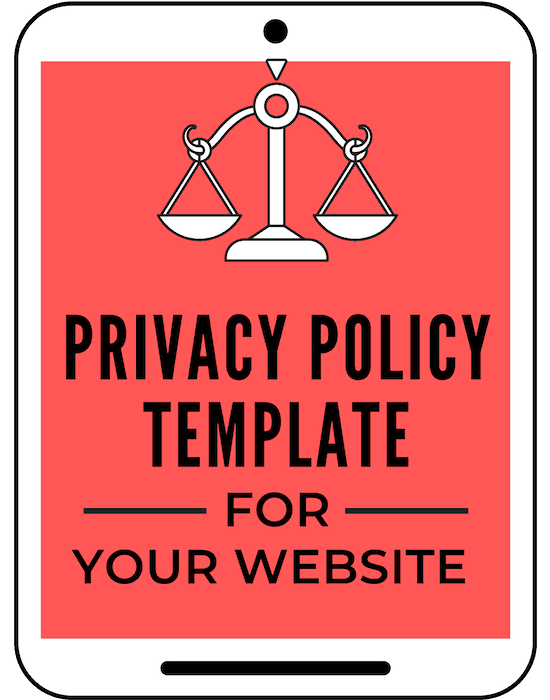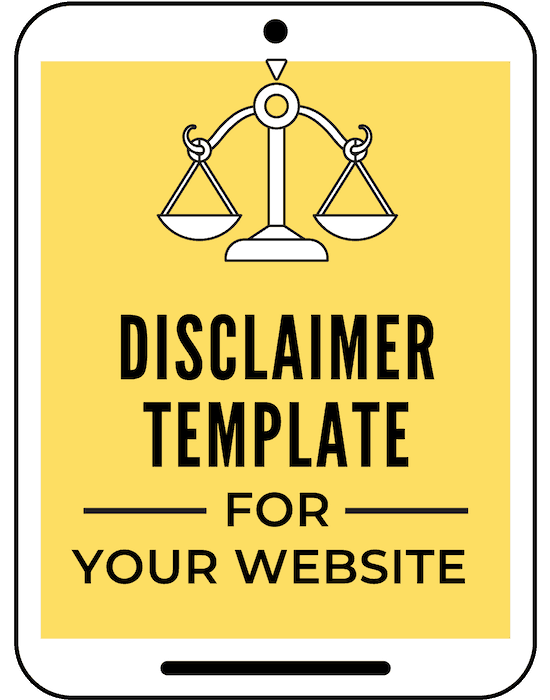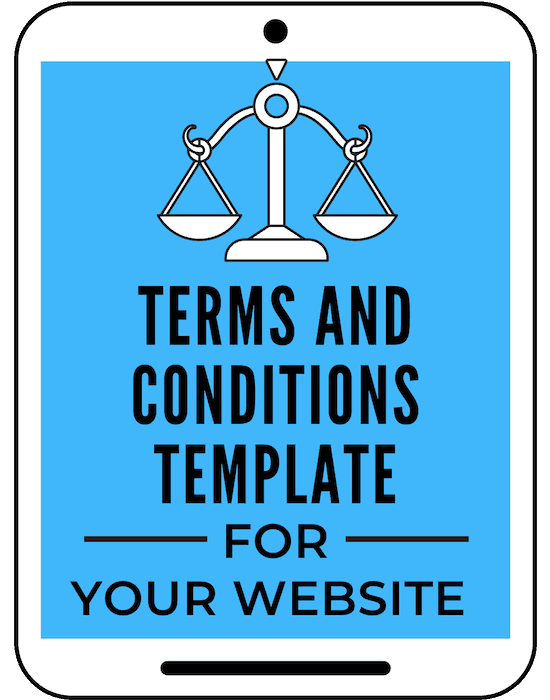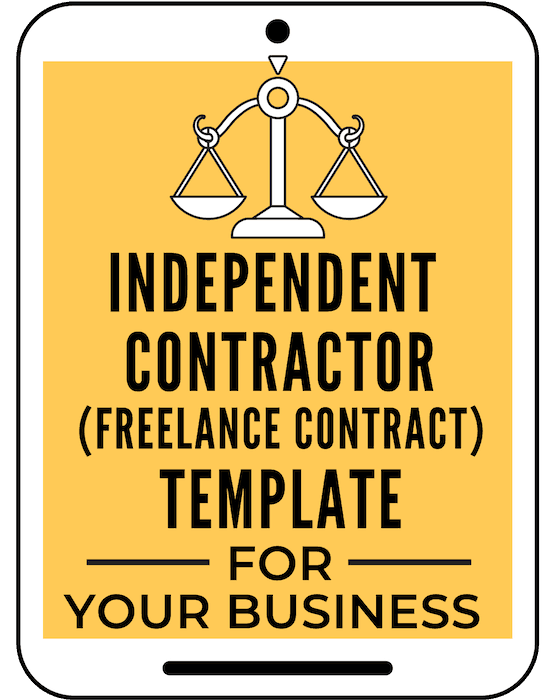Creating a website from scratch but don’t know where to begin?
Below is a step-by-step checklist to help you get started!
While it may look like the internet is now no more than a handful of gigantic social media platforms, personal and business websites remain indispensable.
After all, no other online space is as customizable and appropriate for showcasing your products, services, or talent.
Whether you want to sell products, share your expertise, or simply connect with your audience, creating your own website is the best way to showcase your brand.
Having an online presence is essential for small business owners, startups, freelancers, and bloggers.
By the end of this post, you’ll have the knowledge and confidence to create a professional-looking business website that meets your needs and attracts your target audience.
I have also included TONS of relevant links and resources in this article to help you create your new website (these are things I wished I had known when I started my online business).
Let’s get started!
Table of Contents
1. Create a Mockup Website
The first step of creating a website from scratch involves creating a mockup.
Before doing anything technical, you should have a clear idea of what your website is supposed to accomplish.
Is it going to be an online store?
A niche blog?
Your digital artist’s portfolio?
Knowing this will help you visualize the website and its requirements.
Take inspiration from successful best websites in the same niche and create a mockup of the layout and features you want the site to have.
Why You Need a Website
A website is more than just a digital business card.
It’s a powerful tool for building credibility, reaching new customers, and growing your brand.
A well-designed website can help you:
- Establish your brand identity and showcase your unique value proposition.
- Provide essential information about your products or services.
- Engage with your audience through blog posts, newsletters, and social media integration.
- Generate leads and drive sales.
- Improve your search engine rankings and increase organic traffic.
In short, a website is an indispensable asset for any modern business or individual looking to make their mark online.
2. Come Up with and Register a Domain Name
The site’s domain name is its online address and the most fundamental part of its identity, especially if you’re opening an e-commerce store.
The name needs to be short, catchy, easy to remember, and, crucially – not taken.
You should also have a lawyer (like me) conduct a trademark search of the name you want to make sure it’s not infringing upon another business.
Otherwise, you risk having to rebrand and start over, which is quite expensive and painful.
Avoid using symbols and numbers to reduce confusion. Try to make the name relevant to your niche or even include keywords.
Once you have chosen a domain name, you can register it through a domain name registrar like Hostgator, Siteground, or Bluehost.
FYI: Whether you are a WordPress beginner, looking to grow your established WordPress blog, or scaling up to Enterprise WordPress needs, this may be one of the best Managed WordPress Hosting decisions you can make.
3. Choose a Hosting Service
Websites only make sense if visitors can reach them 24/7.
That’s why they’re hosted on always-online servers.
Coding the website from scratch requires signing up for hosting, but website builders offer it as part of the deal.
Either way, you’ll want a reputable service boasting excellent uptimes and prompt customer support.
Don’t be afraid to spend a bit more if it means the host can accommodate the increased needs of a growing site.
When choosing a web hosting provider, look at the following factors:
- Reliability and uptime (ensure your site is always accessible)
- Speed and performance (fast loading times improve user experience and SEO)
- Customer support (24/7 support can be a lifesaver if you encounter issues)
- Security features (protect your site from hackers and malware)
- Scalability (your hosting plan should be able to grow with your business)
Popular web hosting providers include Bluehost, SiteGround, and HostGator.
4. Decide How You’ll Build the Website
If you’ve completed the first step, choosing how to build the website will be easy.
Beginners with simple needs like online portfolios can use website builders to create functional, presentable sites quickly.
More advanced users will get a lot out of the mix of support and customizability offered by a Content Management System (CMS).
Literally building the site from scratch requires knowledge of HTML, CSS, and JavaScript.
It’s the most time-consuming but also the most in-depth way of going about it.
All the templates, add-ons, and other digital tools you’ll use can be overwhelming at first or even conflict with each other.
Be sure to use reputable resources and check reviews to check their ease of use and potential problems.
Check out these 100 essential tools for a WordPress website.
Also, if you decide to become your own boss by starting an online business then here are some tools worth trying:
- Jasper to create content 10x faster
- Rankiq to rank your articles on the first page of Google
- Freshbooks or Quickbooks for your business accounting
- Kartra for your email marketing
- Quillbot to paraphrase text quickly
5. Create Your Website’s Structure
A well-organized website structure is essential for providing a positive user experience and improving your site’s SEO.
Start by creating a sitemap that outlines the main pages and subpages of your website.
Common pages include:
- Home
- About (get your free About me page template here)
- Services/Products
- Blog
- Contact
- Legal Pages
Talking about website pages, check out these 11 website legal pages you’ll need.
Here are 15 website legal requirements you should know before launching.
Now most new entrepreneurs struggle with figuring out how to make their website legal. You need to post 3 legal pages on your website.
So make sure to check out this video to learn the 3 legal pages you must post BEFORE launching.
And you can grab our Starter, Premium or VIP legal bundle templates (written by a lawyer) to get done posting these legal pages in just 15 minutes!
You also need to think about how users will navigate your site and ensure that all essential information is easily accessible.
This means compliance with the ADA (Americans with Disabilities Act).
A clear and intuitive menu is crucial for guiding visitors to the content they seek.
6. Design Your Website
The design of your website plays a significant role in attracting and retaining visitors.
Avoid these 13 common website mistakes at all times.
A visually appealing and user-friendly design can set your site apart from the competition and leave a lasting impression on your audience.
Here are the key design principles to keep in mind:
- Consistency (use a cohesive color scheme, typography, and layout)
- Readability (choose fonts and font sizes that are easy to read)
- Visual hierarchy (use headings, subheadings, and spacing to guide users’ attention)
- Mobile responsiveness (ensure your site looks great on all devices so mobile optimization is a must!)
- Accessibility (design for users with disabilities to avoid accessibility lawsuits)
If you’re not a design expert, you can use a website builder like Wix, Squarespace, or WordPress, which offers customizable templates and drag-and-drop functionality.
- Need your LLC filed correctly in just 1 hour? (plus free consultation with a lawyer) Sign up for our 1-hour Done-with-you LLC service here.
7. Create Compelling Content
Content creation is the heart of your website, and it’s essential to create high-quality, engaging content that resonates with your audience.
Set up a virtual gallery of your work, start writing hilarious takes, or fill your digital store up with enticing pictures and descriptions of the goods you’ll sell.
You’ll have to learn new skills such as copywriting when creating actual content that resonates with your audience.
Don’t forget to research and implement SEO to make the site discoverable to search engines.
Here are the best tips for crafting compelling content:
- Write for your audience (address their needs, interests, and pain points)
- Use clear and concise language (avoid jargon and complex sentences)
- Break up text with headings, bullet points, and images (make it easy to scan)
- Include calls to action (encourage users to take the next step, such as signing up for a newsletter or making a purchase)
- Update your content regularly (keep your site fresh and relevant)
Consider starting a blog to share valuable insights, tips, and industry news.
Blogging can help establish you as an authority in your field and drive organic traffic to your site.
8. Secure the Website
Nothing will tank your site’s reputation faster than susceptibility to cyberattacks.
Obtain an SSL license to encrypt traffic and ensure privacy.
Carefully research and integrate only trustworthy payment processing tools.
Consider using a payment link for instant checkout to reduce friction and keep transactions secure.
If you use forms, make sure they’re resistant to attacks like code injection and XSS, and that they gather only the info you need to keep your business running.
You’ll also need to start thinking about ways to manage your passwords since you’ll want strong and unique ones to protect access to the site and all the potentially sensitive data it will be collecting.
Password managers are ideal for this since they streamline password creation and provide secure credential storage.
Of course, you’ll want to rely on a managing tool provided by a reputable company, like NordPass, that has not had any password breaches.
Website security is crucial for protecting your site and your users’ data.
Here are the best practices for ensuring security:
- Use strong, unique passwords (for your website, hosting account, and any other associated accounts)
- Enable HTTPS (secure your site with an SSL certificate)
- Keep software and plugins up to date (protect against vulnerabilities)
- Implement firewalls and security plugins (add an extra layer of protection)
- Regularly backup your site (ensure you can recover your site in case of a security breach)
By prioritizing security, you can build trust with your audience and protect your online business.
9. Test and Refine
Once your website has taken shape, it’s time to test and optimize.
You’ll want it to load as fast as possible (use this plugin) so visitors don’t turn away.
Optimization for mobile is equally important since that’s how most visitors will be accessing your site.
Show the site to a few friends at this stage to identify any UI/UX hang-ups and think about implementing any last-minute functionality improvements.
View this post on Instagram
10. Optimize for Search Engines
Search engine optimization (SEO) is the process of improving your website’s visibility on search engines like Google.
By optimizing your site for SEO, you can attract more organic traffic and increase your chances of ranking higher in search results.
As you think about Google traffic, you can use this SEO tool to make sure your articles actually rank on the FIRST page.
Don’t just rely on Google traffic, you should also learn how to get Pinterest traffic.
Here are the key SEO strategies to implement:
- Conduct keyword research (identify relevant keywords and incorporate them into your content)
- Optimize meta tags (title tags, meta descriptions, and header tags)
- Create high-quality, original content (provide value to your audience and earn backlinks)
- Improve site speed (fast-loading sites rank higher and provide a better user experience)
- Use descriptive URLs (include keywords and avoid long, complex URLs)
- Optimize images (use descriptive file names and alt text)
- Ensure mobile-friendliness (Google prioritizes mobile-friendly sites in search results)
- Learn Pinterest SEO (so you can get traffic to your website from Pinterest as well)
11. Integrate Social Media
Social media integration can help you expand your reach, engage with your audience, and drive traffic to your website.
Here are the ways to integrate social media into your site:
- Add social media icons (make it easy for users to find and follow your profiles)
- Include social sharing buttons (allow users to share your content on their social networks)
- Embed social media feeds (showcase your latest posts and updates)
- Use social media plugins (integrate features like comments and likes)
By leveraging social media, you can create a more dynamic and interactive online presence.
12. Implement Analytics
To measure the success of your website and make data-driven decisions, it’s essential to implement analytics tools.
Google Analytics is a popular and powerful tool that provides insights into your site’s performance, including:
- Traffic sources (how users find your site)
- User behavior (which pages users visit and how long they stay)
- Conversions (completed goals, such as form submissions or purchases)
- Audience demographics (age, gender, location, interests)
Regularly reviewing your analytics data can help you identify areas for improvement and optimize your site for better results.
13. Launch Your Website and Welcome the World
Congratulations, your site should now be ready to launch!
That’s a major milestone but far from the journey’s end.
If anything, you’ll be busy with orders, comments, and customer complaints soon enough.
A live website is never finished, so keep your content game sharp and be ready to embrace new trends.
Before you go live, double-check the following on your website:
- Test your site on different devices and browsers (ensure a seamless experience for all users)
- Proofread your content (correct any typos or errors)
- Set up analytics and tracking (start collecting data from day one)
- Announce your launch (promote your new site on social media, through email newsletters, and other marketing channels)
Launching your website is an exciting milestone, but it’s just the beginning of your online journey.
FAQ on Creating a Website from Scratch
Below are answers to the most common questions on creating a website from scratch.
How much does it cost to build a website?
The cost of building a website can vary greatly depending on factors such as the type of website, complexity, features, and whether you hire a professional designer or use DIY tools.
Generally, the cost can range from a few hundred dollars to thousands of dollars.
If you decide to hire a professional web designer or developer, their fees can range from $500-$10,000 or more depending on their experience and expertise.
Using DIY website builders like Wix or Squarespace can cost anywhere from $5-$50 per month for basic plans and up to hundreds of dollars per month for advanced plans with e-commerce capabilities.
In addition to these initial costs, it’s important to factor in ongoing expenses such as hosting fees, domain registration, and legal costs.
Ultimately, the cost of building a website will depend on your specific needs and goals.
I break down the cost of starting an online business and blogging in more detail here.
Can I build a website on my own?
Yes, you can! I started this website on my own but eventually hired a website designer to make it look more professional.
But in the beginning, you can totally build a website on your own depending on your web design skills and how comfortable you feel about the development process.
Just keep in mind that it’s going to take time, effort, and some technical knowledge.
Can I build a website for free?
While it is possible to build a basic website for free using platforms like Wix or WordPress.com, there are limitations and drawbacks to this.
These free plans often have limited storage, bandwidth, and customization options.
Your site may also have advertisements from the platform displayed on it.
If you want more control and a professional-looking website without any branding or restrictions, you will need to invest in a paid plan or hire a professional web developer.
Some hosting companies may offer free website building tools, but they typically require you to purchase a hosting plan before you can use them.
I don’t recommend building a free website because it’s not going to look like a good website to attract your potential customers.
All this affects your business negatively in the long run.
Final Thoughts on Creating a Website from Scratch
Creating a website from scratch may seem like a daunting task, but with the right tools, anyone can build a professional and effective online presence.
By following this step-by-step guide, you’ll be well on your way to launching a website that not only looks great but also helps you achieve your goals as a small business owner.
Website building can be fun and exciting because it’s the beginning of your web presence to reach potential clients.
Now that you’re equipped with the knowledge to create your website, it’s time to take action.
Start building your online presence today, and watch your brand grow and thrive in the digital world.
While you get started, make sure to avoid these 17 top social media mistakes with your online business.
RELATED POSTS TO HOW TO MAKE A WEBSITE FROM SCRATCH
In addition to learning about how to create a website from scratch, you should join my Facebook group here to connect with me and other entrepreneurs.
This blog offers many legal tips for entrepreneurs here.
Check out more helpful blog posts next:
35 Golden Rules of Blogging You Should Follow
Lawyer’s Guide on How to License Content (+ Template)
23 Legal Tips for Small Business Owners From a Lawyer
3 Must-Have Legal Pages for Websites and Bloggers – Lawyer Tips
11 Key Benefits of Blogging for Business Success
The CEO’s Bookshelf: 30 Favorite Business Books
How Often to Post on Pinterest to Grow Your Blog
25 Tips of Financial Advice for Entrepreneurs as a Guide
VISIT THIS FREEBIES PAGE TO GET 5 AWESOME FREE BUSINESS, BLOGGING AND LEGAL TIPS!
Below are some more helpful blog posts, legal tips, tools, and resources that you should check out next:
- Beautiful Pinterest templates to increase traffic to your blog!
- What’s an LLC and when to form one?
- How to Legally Protect Your Book (with Proper Copyright Notice and Disclaimer Examples)
- AI writing tool to write blog posts 10x faster, create social media content, videos, and any kind of content to save time in business
- This SEO tool makes sure your blog posts rank on the first page of Google!
- Manage your accounting effortlessly with this amazing tool.
MORE TOOLS TO GROW YOUR TRANSACTION COORDINATOR BUSINESS
- TubeBuddy to grow your YouTube channel, and this is another great tool for YouTube SEO.
- Free SEO Masterclass to learn how to optimize your blog posts for SEO to rank on Google. You can also buy this awesome bundle of ebooks instead if you prefer ebooks over video training.
- Best accounting software to manage profit and loss and more!
- Best payroll service(super affordable, too)
- A great all-in-one business platform for hosting your course, email communications, sales pages, and more!
- This paraphrasing tool to create original work for the client
- A professional theme for your website
- Millionaire blogger’s secrets here and tons of valuable resources.
- How to start your blogging business and make money online
- How to make money from affiliate marketing
- The Best Freelance Writing Contract Template (for writers and clients)
- Guest Blogger Agreement to publish guest posts on your website legally and avoid any copyright infringement, Media release agreement to be able to use other people’s photos, videos, audio, and any other content legally, Privacy policy on your website to ensure your blog’s legal compliance, Disclaimer to limit your legal liability, Terms and Conditions to set your blog rules and regulations! Get all of these templates at a discounted rate in one of my best-selling VIP legal bundle here.