If you’ve been on the fence about using a Pinterest scheduling tool like Tailwind to manage your social media accounts, this Tailwind review will make it easy to understand exactly what it is, how it works, and if Tailwind is right for you!
As bloggers and small business owners, there never seems to be enough time in the day, right?
There are family obligations, time with friends, the administrative pieces of your business, emailing your list, writing blog posts, and then there are tasks like social media scheduling.
We all know that using social media channels to grow your business and expand your reach is important. But posting on social media every day is one of those time-consuming tasks we often have to drop to focus on other things that come in our lives and businesses.
Thankfully, there are plenty of helpful social media schedulers out there like Planoly, Meet Edgar, CoSchedule, Tailwind, and many more.
If you don’t know what Tailwind is, you’re missing out on a tool that can give you back time every week – as in several hours a week.
So, I wanted to write this Tailwind review to show you just how incredible this Pinterest and Instagram scheduler is and how much time it can save you so can be consistent with your marketing efforts without spending hours and hours beating the algorithm.
Table of Contents
What is Tailwind?
Tailwind is probably the most well-known and popular Pinterest and Instagram smart scheduler.
It allows you to quickly upload images and videos to create pins and Instagram posts, as well as schedule them to reach people on social media at the best time. The Tailwind schedule makes it simple to manage your social media posts.
One important thing to remember is that Tailwind is an approved Pinterest Marketing Partner that allows you to log into it with your Pinterest account.
Tailwind holds many online events on Facebook on all things Pinterest, and they often have guests from Pinterest, so you know you’re getting the most up-to-date information.
You can also gain insight into your pin performance and expand your reach by sharing your content through Tailwind Communities.
Tailwind is best known as a Pinterest scheduler, but you can also use it to schedule, and post on Instagram. This additional feature has certainly increased its popularity. However, most of Tailwind’s features are geared toward Pinterest, and that’s what we’ll go over in this article.
One of the newest features of Tailwind is called AI Tools.
In 2022, Tailwind acquired an AI company and now offers dozens of AI features to streamline every type of writing you may need for your blog or business. Since this is a new feature, we’ll take talk about those options to see if they’re worth the time.
To learn more about how I use Tailwind for Instagram, check out this other blog post.
How Does Tailwind Work?
Tailwind’s main feature is its Pinterest publisher where you can create and schedule pins all in one place. You can also toggle your social media accounts to create and schedule posts for your Instagram account.
It’s easy to use the Tailwind app, and you can also download it on your phone and tablet. First, you upload images you created in a tool like Canva or PicMonkey to the Publisher in your dashboard.
From there, you can create a schedule by adding time slots that Tailwind deems the best to post. You can also remove time slots in the same areas.
Then, you pick your boards for each pin, add the link and description, then schedule it. It’s that simple. You can easily change the descriptions slightly for each pin and even repin your own pins or others in the Publisher.
From the Publisher, you can see links to your scheduled pins, published pins, SmartLoop, pin schedule, board list, and Pin from Instagram. On the left side of Tailwind’s website, you have Create, Drafts, Email Marketing, Your Plan, AI Labs, Communities, Smart.Bio, and the Original Publisher.
Tailwind is very intuitive and easy to use, but there are also helpful videos and a great introduction process that teaches you the basics. In this Tailwind review, you’ll see how this social media marketing tool makes being consistent on Pinterest and Instagram a breeze!
Now let’s talk about some of Tailwind’s best features that allow you to use Pinterest to drive traffic back to your website and find new customers and clients.
One more thing, in order to get the most out of Tailwind and how to use it for Pinterest, you can grab some of these top Pinterest courses.
The Best Tailwind Features
Tailwind has many incredible features that make it one of my favorite scheduling tools.
Let’s check out some of its best features below.
Tailwind’s SmartLoop
Tailwind’s SmartLoop feature loops through your content, repeatedly pinning it to the Pinterest boards you specify. It automates your pinning, ensuring that your content circulates.
It’s important to follow Pinterest’s best practices, and they change often, so keep up-to-date on those.
The good news is that, as a Pinterest Marketing Partner, Tailwind usually makes changes to the platform whenever Pinterest does, so as long as you follow what Tailwind suggests, you should be fine.
Pinterest announced that we should focus on new pins and limit the number of boards to which you can repin a single pin. As a result, Smart Loop is probably less popular now. However, SmartLoop can save you a lot of time as long as you follow Pinterest’s advice.
Tailwind’s Smart.Bio Link
Smart.Bio is an amazing feature that allows you to create a branded page that sends traffic from your Instagram bio to your best content. You don’t have to worry about changing your bio link all the time, and you can personalize the landing page with your brand colors and images.
What’s great about this feature is that you can sell your products, promote your content, and generate a steady stream of leads without lifting a finger!
This is a great alternative to other Instagram landing pages like Linktree. Plus, you can see exactly how many people clicked each of your links from the landing page and add custom links to specific posts in your feed, making it easy for your followers to find exactly what they’re looking for.
It’s completely free as part of your Tailwind plan and is just another way that Tailwind makes itself so much more than a Pinterest scheduler!
Scheduling and Publishing with Tailwind
These features of Tailwind are total time savers.
The first thing you want to do once you sign up for Tailwind is to download the Google Chrome extension. There are also extensions for other browsers too. It allows you to pin images from anywhere on the internet.
You may be reading a great blog post online and want to save it for later. The Chrome extension allows you to save the image to Tailwind and either add it to your queue or save it for later.
Tailwind lets you select one or more boards to pin to send your scheduled posts to. Instead of repeating the process for each repin, you can schedule it once and either post it immediately or save it for later.
It’s a very useful tool that makes repinning much easier while also helping you in spreading our pins in your queue to pin at the best time.
Tailwind Communities
Tailwind Communities are similar to Pinterest Group boards except better.
They are much more active. Formerly called Tailwind Tribes, Tailwind’s communities are one of its very best features because you will be sharing posts directly with other bloggers and business owners in your niche.
This is an amazing way to find a steady flow of relevant content you can share and the other members of the group will share your pins, too!
Tailwind Communities make it much easier to share high quality content with the right people. Obviously, this type of marketing isn’t new. Tailwind, on the other hand, makes it easier and faster because you can add your content to the community and schedule other people’s posts all in one place.
Communities allow you to circulate content and reach more people faster, and many people say that they’ve helped grow their traffic exponentially.
Tailwind Create
Tailwind Create is a newer feature that allows you to create Pinterest pins and different types of graphics fast in Tailwind. It’s convenient because you create and schedule your content all in one place.
You can find Tailwind Create on the left side of your dashboard, and once you get there, you can click new design, where you’ll see this:
When you first start, Tailwind walks you through the process so you can set your brand colors and fonts. When you start designing pins, you can quickly create pins with your brand elements. It reminds me of RelayThat because you can make a variety of pins fast.
The Starter Tailwind Create plan lets you create 30 pins for free, and there are two additional plans available.
Tailwind Create Advanced is $12.42 a month and gives you 100 pins, and Tailwind Create Max is $24.92 a month for 300 pins. These are the monthly prices if you pay annually.
I would suggest you try the Tailwind free plan here first to see if you like it because it’s not for everyone. But if you do, it really saves time on designing pins and scheduling them.
Tailwind’s Pin Performance Insights
One of the best features of Tailwind is Pinterest analytics. Tailwind provides actionable data about your Pinterest activity that you can use to plan and adjust your Pinterest strategy.
These analytics are powered by the Official Pinterest Business Insights API.
Their analytics allow you to find trends even down to each individual pin so you can see which ones are performing the best. Tailwind sends you a free summary to your email on how well your Pinterest content is performing and activities in your Tailwind Communities.
There are also board insights and the pin inspector that show you repins, comments, and the date each pin was pinned. Your historical data helps you gauge your growth and progress over time, and you can actually search and export reports.
You can track the engagement with your pins and new Pinterest followers and analyze fan engagement and the virality of pins.
One of my favorite parts of the analytics is that Tailwind integrates with Omniture and Google Analytics so you can track page views and revenue over time.
Tailwind’s analytics provide the actionable data you need to be successful on Pinterest. All the reports show you what content you create goes viral, so you can create more great content and stop wasting time on what isn’t working.
Tailwind’s AI LABS
After Tailwind acquired AI software in 2022, they began offering a beta version of their new AI writing tools. There is no extra cost for this set of features and it’s surprisingly robust.
For example, you can use their AI-generated image tool to generate any type of photo, painting, or digital art you’d like.
Tailwind also offers AI writing tools to outline and draft a blog post in moments, create copy, write a Youtube script, outline emails, and even generate social media posts. With such a range of options, this new feature is helpful regardless of what type of online business you have.
I use this feature to write descriptions for my YouTube videos, create copy for my legal templates, social media posts and more!
Since similar tools cost at least $40/month, this new functionality is a really valuable bonus for Tailwind users that can simplify your workload across the board.
Tailwind Free Trial
One of the best features of Tailwind is the free trial. It allows you to schedule 100 pins and 30 Instagram posts. But that’s not all; you also get access to:
- Pinterest Brand Profile Performance
- Pin Inspector
- Monitor Your Pinterest Domain
- Instagram Post Inspector
- Instagram Brand Profile Performance
It’s actually one of the more robust trials I’ve seen for products and services.
Is Tailwind Really Worth It?
Obviously, there are more ways to succeed onTailwind, and it all depends on how much you use Pinterest and if that is where your target audience spends their time. Those are the first few things to think of. Many experts do well with manual pinning too.
However, in this Tailwind app review, I want to focus on the best features and benefits of this social media scheduler. It saves time, which saves money, and it makes it simple to stay active on Pinterest and share content.
As you learn more about the benefits of this tool in this honest review, you’ll realize it can be an important part of putting your social media strategy into action.
If you don’t want to use Tailwind’s free Pinterest templates then here are some more beautiful pins you can grab.
Manually Pinning vs. Tailwind
I often hear people ask if manual pinning is better than using a scheduler, so I wanted to address this question in this Tailwind review.
Even if you intend on using Tailwind most of the time, many Pinterest experts suggest that you should still do some manual pinning at least five minutes a day. This is because Pinterest is smart.
Pinterest knows where pins are coming from, and while Tailwind is a great tool, Pinterest also likes content people pin directly on the platform too. So, many people who use Tailwind also manually pin some.
So, is one better than the other? Well, manual pinning is free, and Tailwind isn’t. However, you can get your Tailwind for free if you get enough referrals because Tailwind takes a certain percentage off your bill.
Tailwind Pro has different pricing plans to make it affordable on any budget and I use the annual subscription to save money!
With manual pinning, you need to pin several times every day, and that takes time. Pinterest has its own scheduler, but you can’t pin as far in advance as you can with Tailwind. However, it’s a great way to pin as far as two weeks ahead of time if you’re going on vacation.
But with Tailwind, I can schedule pins for next year, and you can batch or group scheduling in small, manageable tasks once a week. So, Tailwind wins in terms of time savings.
Another advantage of manual pinning is that you have more control. However, you can still do that with Tailwind, so your finger is always on the pulse. Tailwind significantly frees up your time, which is especially beneficial if you are working a full-time job and starting your blog or business on the side (as I did!).
The choice really comes down to how much TIME you have to devote to pinning. Social media engagement takes time, and that’s where Tailwind saves you a ton of time by telling you the optimal times to post. But just remember, for best results you can still manually pin at least five minutes a day.
And now that you can use Tailwind for Instagram tool, that saves even more time.
If you’re interested in manual pinning, here’s an incredible eBook called Pinteresting Strategies. This eBook is a good resource for any business that wants to market on Pinterest whether you plan on manual pinning or not.
This is the Pinterest course I took when I started my blog, and it’s quite comprehensive! They go over everything you need to know.
Benefits of Using Tailwind
Tailwind has many benefits, but I wanted to highlight a few.
Board Lists
Board Lists are very handy because they allow you to schedule one pin to multiple boards at once. They are very easy to make and work best if you create them in categories you can group your boards under.
Tailwind Optimized Time Slots
Have you ever wondered when the best times to post were? Tailwind creates the Recommended Timeslots in your account specifically optimized for your audience, which is awesome.
Tailwind does it by using insights from millions of Instagram and Pinterest trends like the topics you post the most about, what times your audience is engaged, insights from analytics, and more.
The platform has done all the work for you in that area!
Schedule Far in Advance
I mentioned it earlier in this Tailwind review; this tool is the easiest way to schedule far in advance, which is very useful. You can also use repins and the browser extension to fill your queue faster.
You can easily schedule pins months in advance if you continue to add multiple pins for each new blog post as you publish it and add repins. It’s even easier if you use a specific pinning strategy in which you schedule pins from the same URL x number of days apart.
For me, this was the primary reason I chose Tailwind over manual pinning.
Tailwind Lets You Be Active Consistently
One of the most critical things with Pinterest is consistency. You need to pin consistently to be the most successful.
That’s with anything you create such as blogging consistently.
That’s one of the best benefits of Tailwind. It allows you to be active multiple times throughout the day when you otherwise may not be able to, like when you’re at your 9-5 job.
Most of us are busy and have no extra free time, so being able to automate parts of our business is tremendously helpful. It’s one less thing we need to worry about.
FAQ on Review of Tailwind
I’m sure by now you’ve seen just how incredibly helpful Tailwind is for Pinterest and Instagram.
And it wouldn’t be a good Tailwind review if I didn’t take the time to answer some of the most frequently asked questions I see about Tailwind.
Is Tailwind Good for Pinterest?
It’s a fantastic tool for many other bloggers, business owners, content creators, and myself.
I enjoy using Tailwind because it saves me SO MUCH time and allows me to continue living my life while reaping the benefits of Pinterest marketing.
I have been using Tailwind from my very first month of blogging!
Is Tailwind Good for Instagram?
Yes, Tailwind is a helpful scheduling tool for Instagram, even though it’s best known as a Pinterest scheduler. Being able to use a scheduler for more than one platform is a huge plus and their Instagram growth service is easy and intuitive to use.
I love that they even help you plan your grid to make sure you’re posting the right type of content to engage your audience!
Plus, the hashtag finder is such a time-saver and makes this scheduling feature even more useful. Even though this Tailwind review focuses more on Pinterest, it really works well with both Instagram too and can help you tackle two social channels in one place.
Is Tailwind approved by Instagram?
Tailwind is approved by Instagram for use in managing the scheduling of posts and other activities related to a business account on the platform.
However, it is important to note that Instagram’s rules prohibit the use of automation tools such as Tailwind for liking, commenting, and following, as it is considered a violation of the platform’s Terms & Conditions.
But you are not going to use Tailwind for this purpose anyway. I use it for scheduling my social media posts on Instagram and that’s totally allowed!
Does Tailwind Cost Money? (How Much is Tailwind a Month)
Tailwind Pro is $12.99 a month if you get the annual plan. See the table below for more information on Tailwind basic plan pricing and what each plan comes with as well as Tailwind Create, Tailwind Communities, and their new capabilities.
Can I get tailwind for free?
Yes, you can start your free trial of Tailwind here.
Final Thoughts on This Tailwind Review
As you’ve seen in this review of Tailwind, this tool has MANY features that help you get the most out of Pinterest and Instagram marketing. The Recommended Timeslots are optimized specifically for you and help you plan your content out in advance.
When you can pin months in advance, there’s no need to worry about posting on social media when things come up.
The free trial period allows you to thoroughly test the tool and see how Tailwind Communities can help you expand your reach and drive traffic to your website.
The Pinterest Performance Insights provide actionable information you can use to create more content that works and stop what’s not working, which saves you time.
Sign up for Tailwind’s FREE trial and try it out yourself to take your blog to the next level.
If it doesn’t save you time and stress, then you’re not out of any money. I think you’ll find the benefits of Tailwind awesome, too, and I hope you found this Tailwind review helpful.
Now that we have your Pinterest and Instagram scheduling problems solved, I want to make sure the legal side of your business is covered too. Yes, the legal side can be boring and is often overlooked, but it’s actually one of the most important aspects of your business.
I’ve helped over 50,000 entrepreneurs protect themselves and their businesses from legal problems that can ruin your business. I’ve seen it first-hand when a contractor who worked for my dad in his business sued him for $90,000.
It ruined my dad and left us broken as a family, so I vowed to help other people protect their businesses. It’s one of the reasons I became a lawyer and why I created my easy-to-customize legal templates.
Watch how my customer, Kristen, felt before and after buying my professional legal templates.
I have plenty of legal templates for business owners, such as the LLC Operating Agreement Template, Confidentiality Agreement Template, Consulting Agreement Template, and many more.
Check out my best selling legal bundles here to protect your business in just minutes! (without any stress or overwhelm).
DO YOU USE TAILWIND AND HAVE A POSITIVE EXPERIENCE? LET ME KNOW IN THE COMMENTS BELOW.
Related Posts to This Tailwind Review
In addition to Tailwind review, you should check out the following blog posts next:
- How to Optimize Images for WordPress the Right Way
- 20 Best WordPress Plugins for Blogs in 2021
- 6 Best Free and Paid Pinterest Courses for Bloggers
- 7 Best Paraphrasing Tools for Bloggers in 2023
- Stolen Content: How to Easily Find and Remove Stolen Blog Content
- 63 Best Gifts for Entrepreneurs That They Will Love!
- 27 BAD Christmas Gifts that Nobody Wants
- 30 BEST Gifts for Bloggers (#7 is amazing)
- Are you Blogging Legally? (15 Essential Tips from a Lawyer)
- 18 Questions to Ask a Lawyer BEFORE Starting a Business
- 13 Worst Website Mistakes to Avoid
- 15 Expensive Legal Mistakes Entrepreneurs Make (and How to Avoid them)
- What’s an LLC and when to form one?
- How to Legally Protect Your Book (with Proper Copyright Notice and Disclaimer Examples)
- 16 DIY Legal Templates Every Entrepreneur Needs
- 3 Must-Have Legal Pages for Websites and Blogs-Tips From a Lawyer
- Membership Agreement: Why You Need It for Your Business (Plus Template)
- Why 50+ Savvy Entrepreneurs Don’t Trust Free Legal Template to Protect Their Business
- Affiliate Agreement: Why Do You Need It for Your Affiliate Program
FREE BUSINESS AND LEGAL TIPS
Visit this freebies page to get 6 awesome free business, blogging and legal tips!
Below are some more helpful blog posts, legal tips, tools and resources that you should check out next:
- Outrank your competition and enhance your content creation
- Tax Saving Forms
- CPA Solution Membership to get all your tax and accounting questions answered!
- Get The Simple SORT Handbook: The New Entrepreneur’s Roadmap to Setup, Operate, Record and Tax Slay a Successful Business
- AI writing tool to write blog posts 10x faster, create social media content, videos, and any kind of content to save time in business
- This SEO tool to make sure your blog posts rank on the first page of Google
MORE TOOLS TO GROW YOUR BLOGGING BUSINESS
- Free SEO Masterclass to learn how to optimize your blog posts for SEO to rank on Google. You can also buy this awesome bundle of ebooks instead if you prefer ebooks over video training.
- Best accounting software to manage profit and loss and more!
- Best payroll service (super affordable too)
- A great all-in-one business platform for hosting your course, email communications, sales pages, and more!
- This Paraphrasing tool to create original work for the client
- A professional theme for your website
- Millionaire blogger’s secrets here and tons of valuable resources.
- How to start your blogging business and make money online
- How to make money from affiliate marketing
- The Best Freelance Writing Contract Template (for writers and clients)
- Guest Blogger Agreement to publish guest posts on your website legally and avoid any copyright infringement, Media release agreement to be able to use other people’s photos, videos, audio, and any other content legally, Privacy policy on your website to ensure your blog’s legal compliance, Disclaimer to limit your legal liability, Terms and Conditions to set your blog rules and regulations! Get all of these templates at a discounted rate in one of my best-selling VIP legal bundle here.
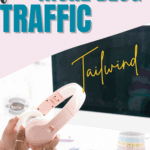
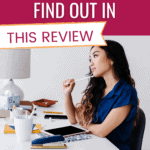
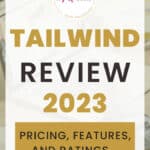
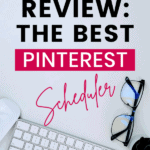
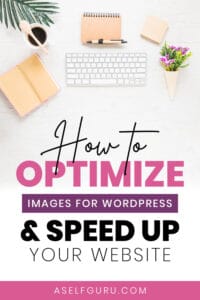
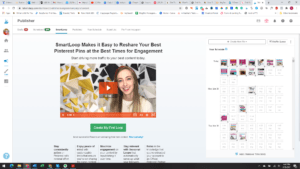

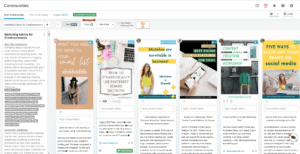
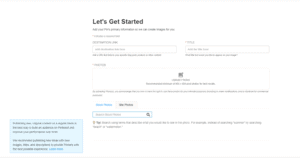
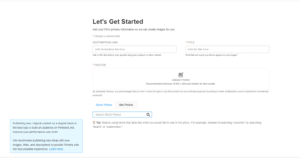
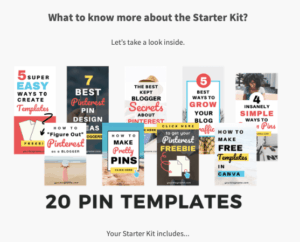

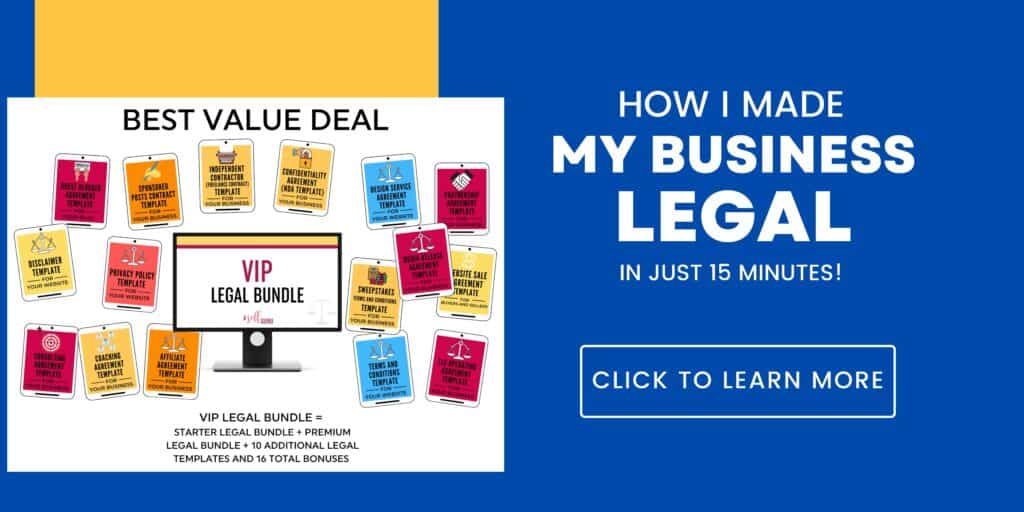




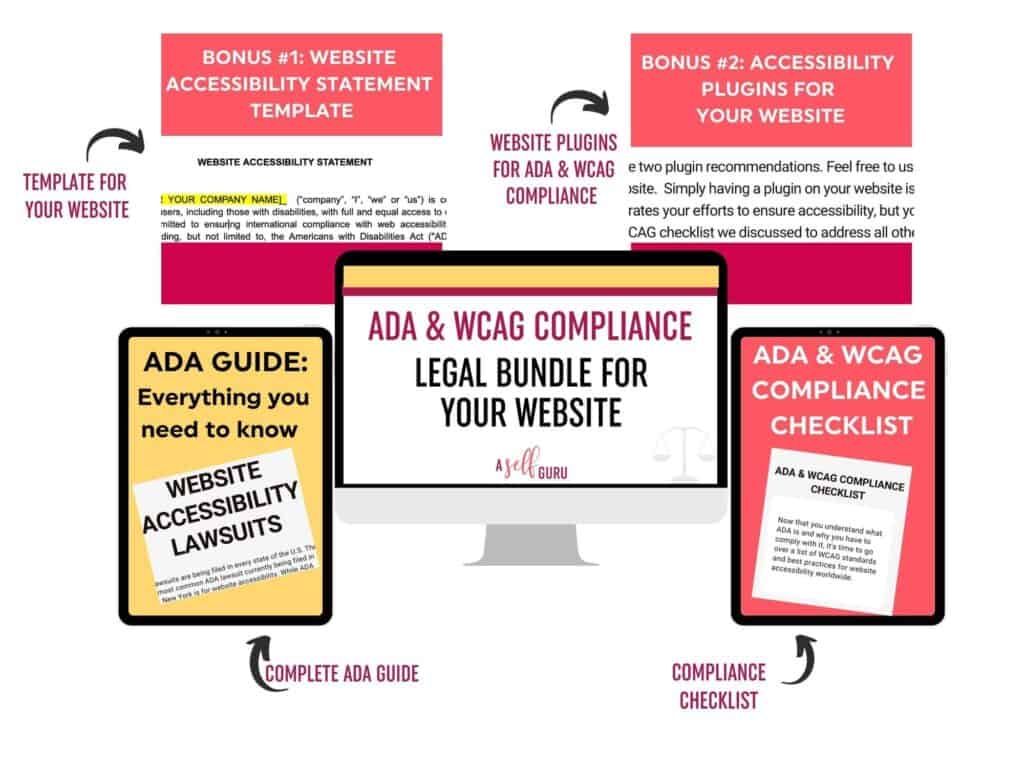
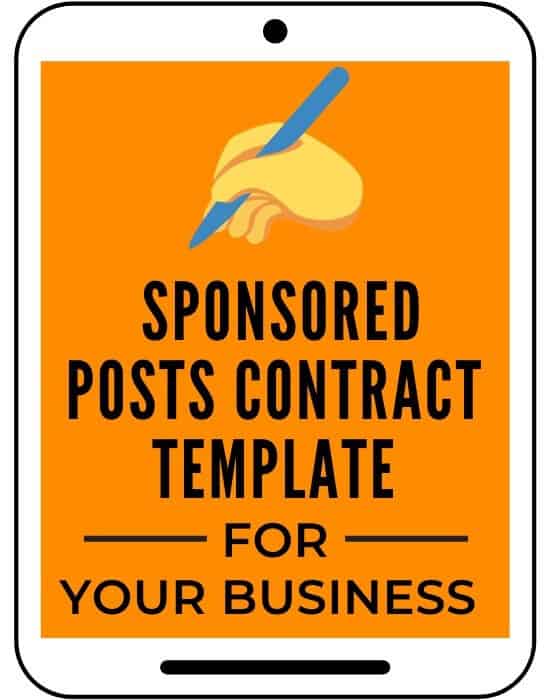
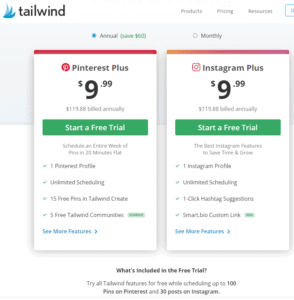
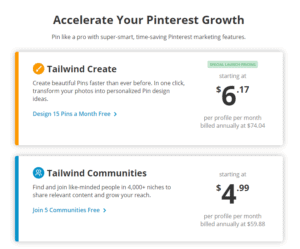

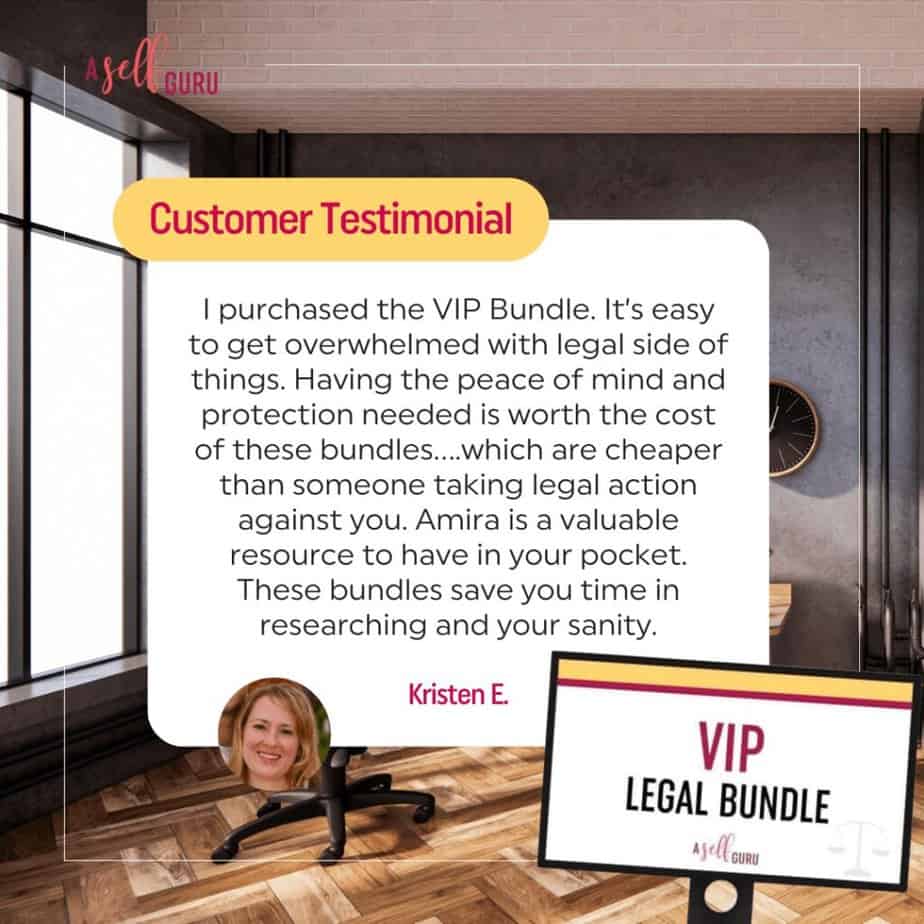


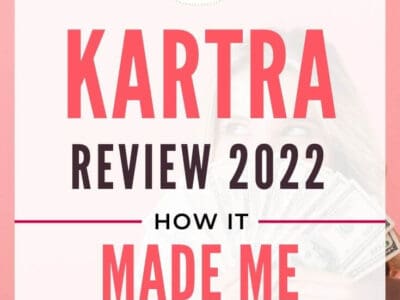
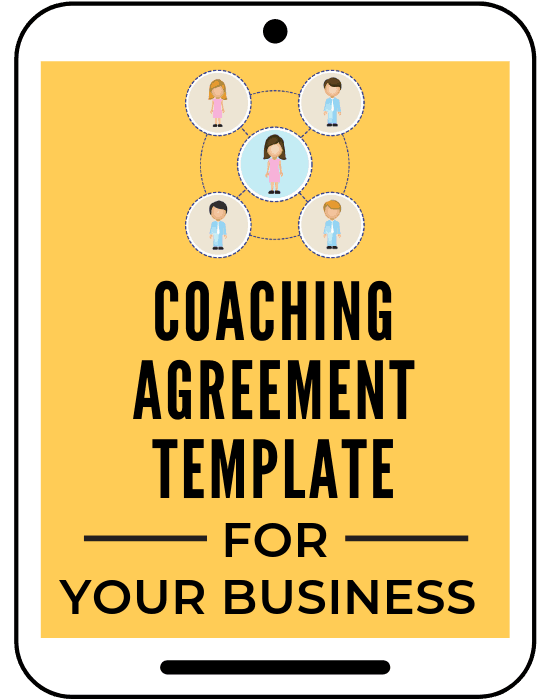
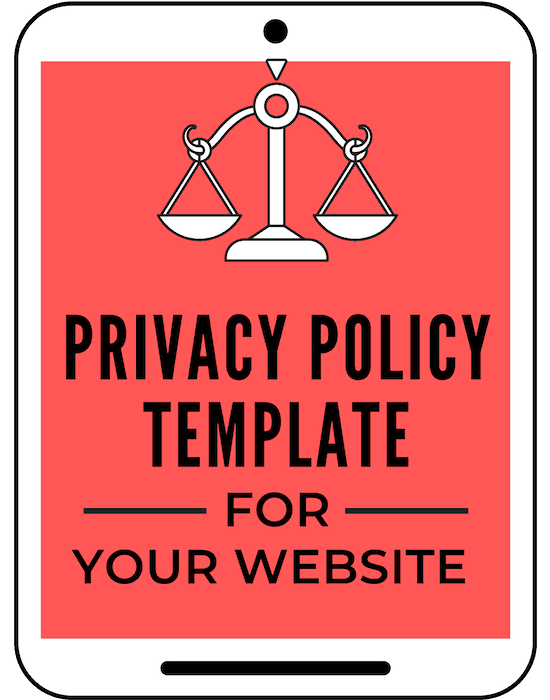
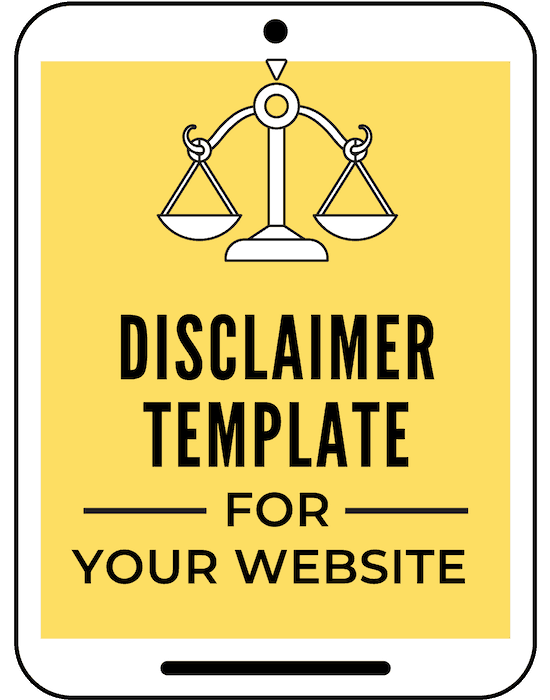
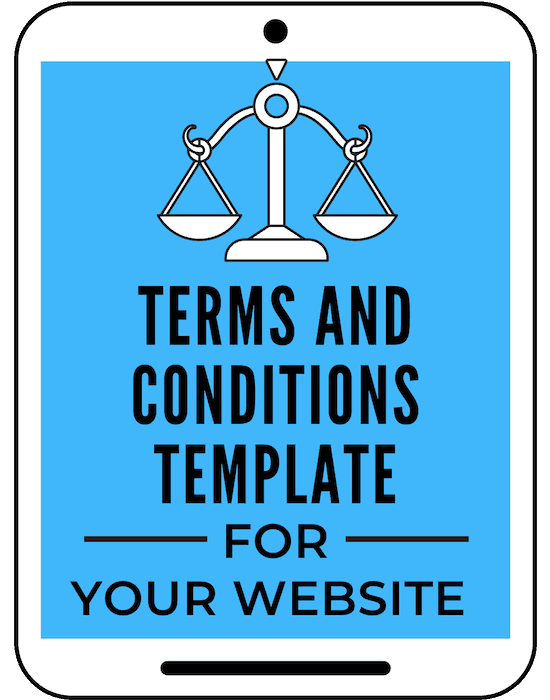
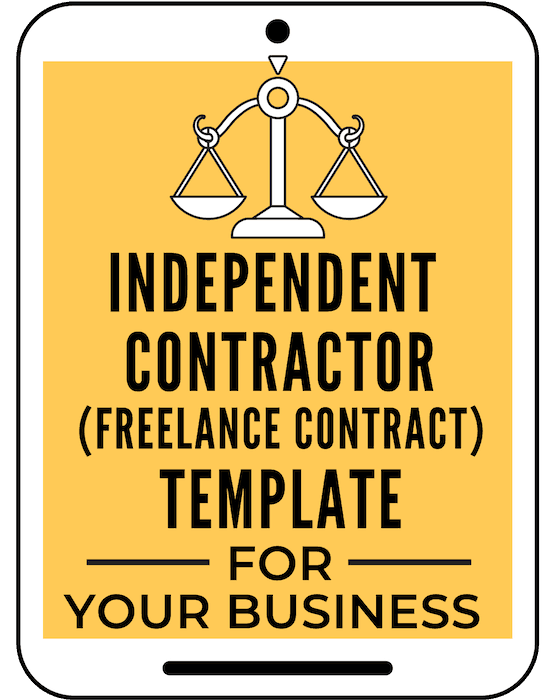

This was so informative! Thank you! 🤔 curious if I can use from desktop or not?
Hi Heather, yes, you can use Tailwind on a desktop for sure. That’s how I use it 🙂
I’ve heard so much about Tailwind but haven’t tried it. I really appreciate this thorough overview. I think it will help my Pinterest strategy a lot! Thank you!
Yes, it will, Heather!
This is great info, Amira! I love Tailwind and used it for my previous business and now for my blog. It really helps to automate things so I can spend my time on more important things. Thanks for your review!
You are welcome, Tara!
I did not know about the loop scheduler! Thank you so much.
You are welcome, Lauren